Open the TSplus Advanced Security interface and click on the License tab:
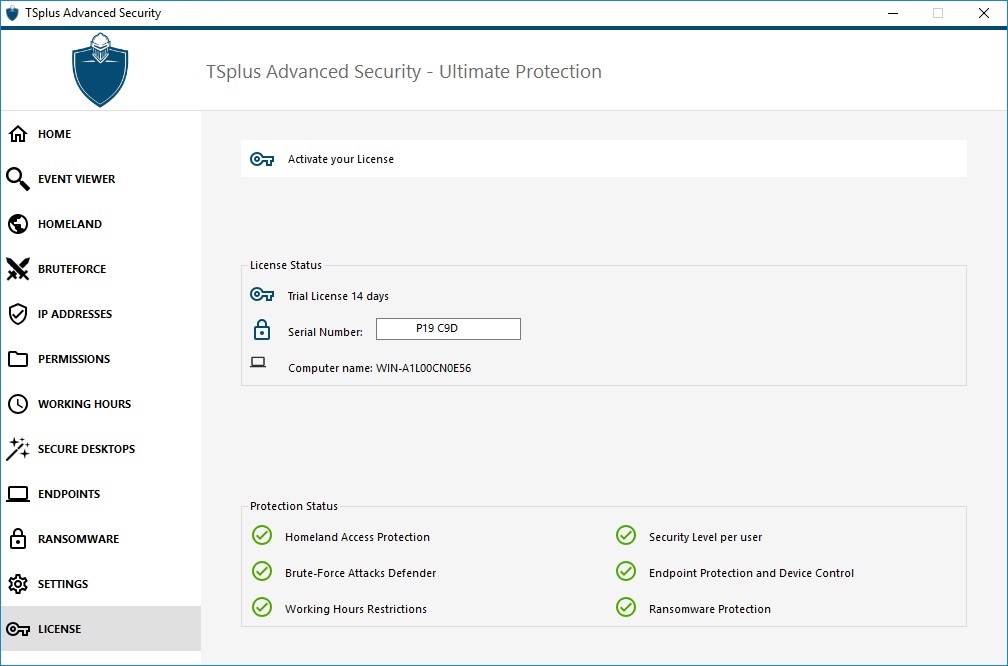
Then, click on the “Activate your License” button:
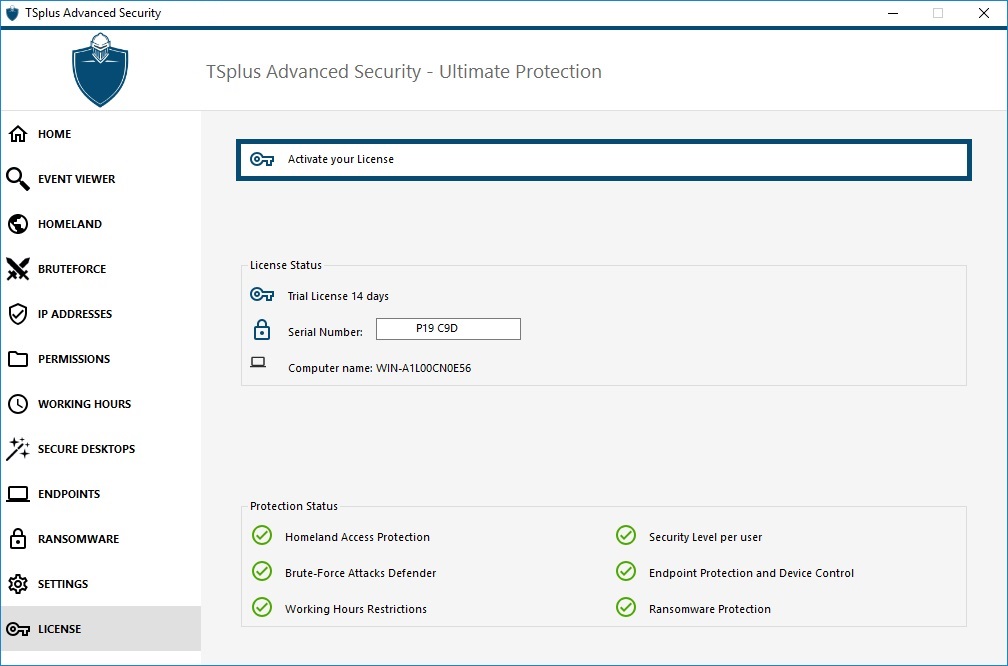
Then, click on the “Activate your Licen
Click on the “Activate License” button, and select the license.lic file you have been given by your reseller or the license.lic file that you have downloaded from our Licensing Web Portal.
When your license is activated, the following confirmation message will be displayed:

From now on, your License window will look like the one below, to confirm that you have indeed an activated license:
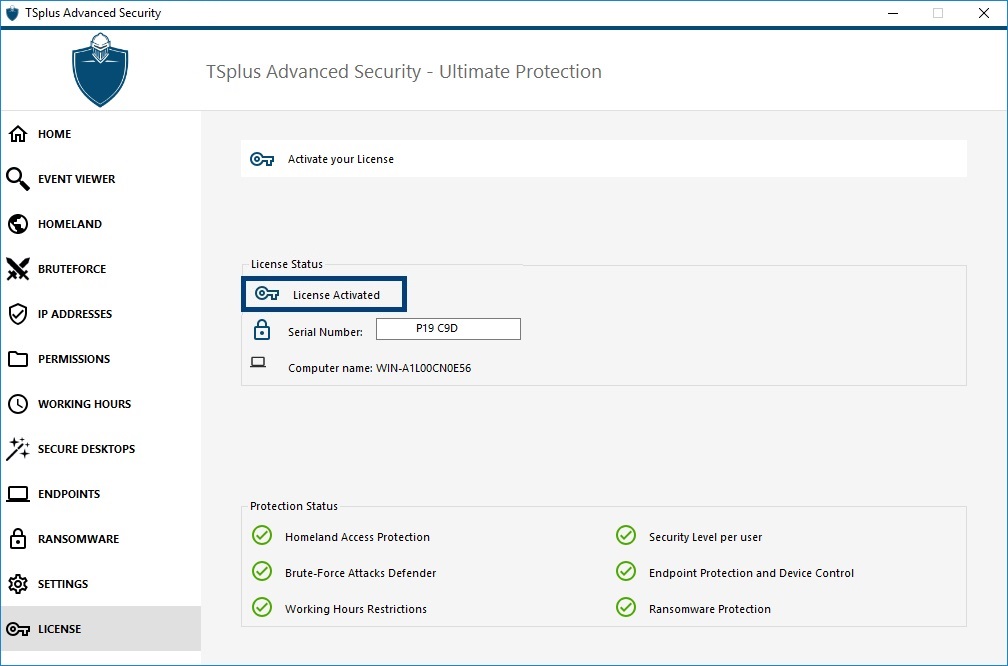
Thank you for choosing TSplus Advanced Security!
