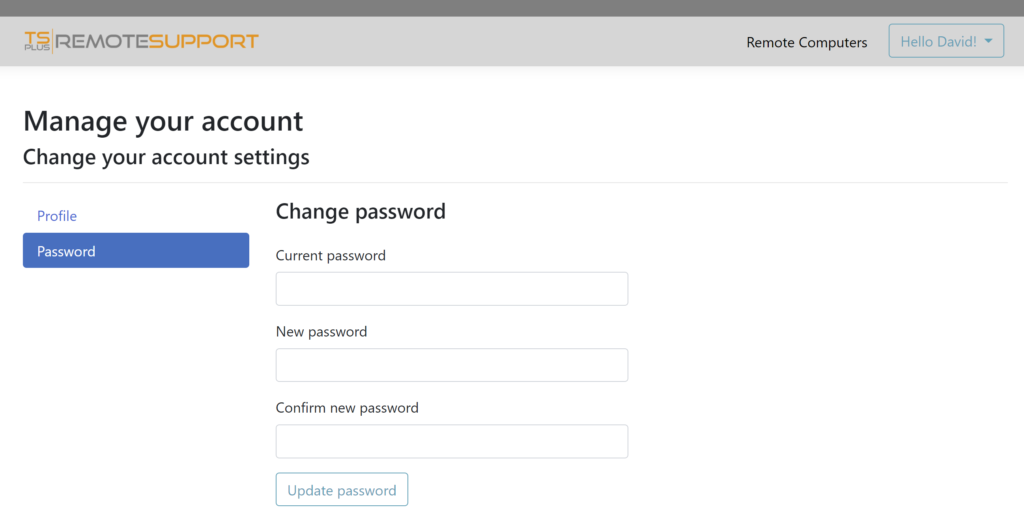Overview
Once logged in, Agents are greeted by a list of available Remote Sessions with End-Users, as well as an easy way to create a custom link and invite End-Users to share their Remote Computer.
Agents can also customize their own account settings from the ‘Hello, Agent Name’ button then ‘Settings’ menu item on the top right corner of the page.
Send a link
Each Support Agent has a custom link that is sent to the end user.
Information such as support ticket number and end-user name can be quickly embedded in the link.
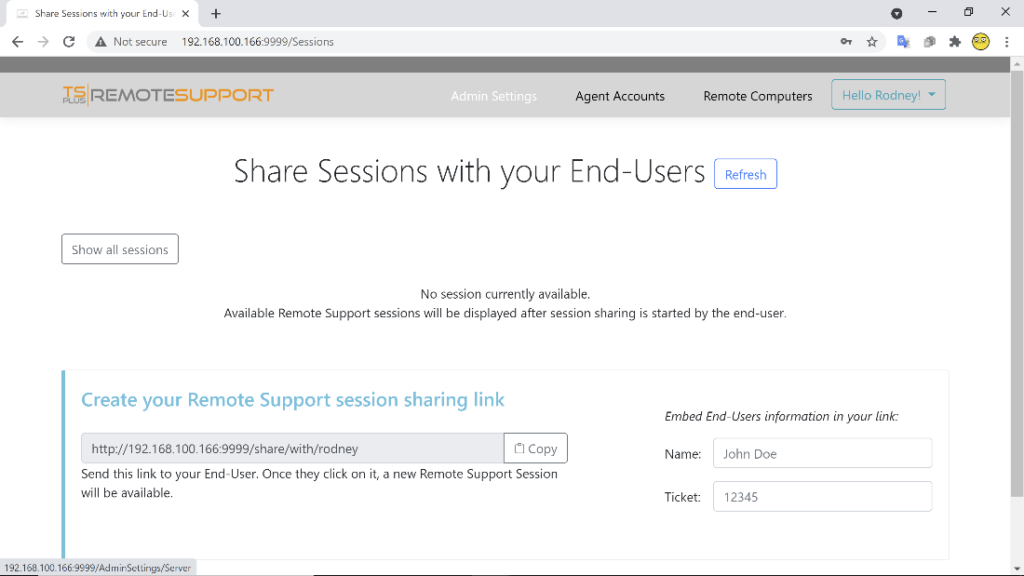
Available Connections
When the End User has clicked on the link and is ready for connection, their information will appear in the support Agent’s interface.
Simply click ‘Connect’ to begin the Remote Support session.
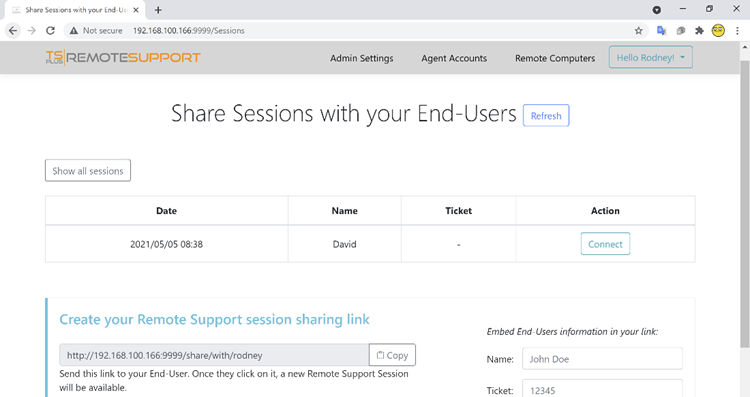
Agent Account Settings
Agents can customize their own account settings by clicking on the ‘Hello, Agent Name’ button on the top right corner of the page and then clicking on the ‘Settings’ menu item.
Profile
Agents can edit their name, email and title from a simple account management page.
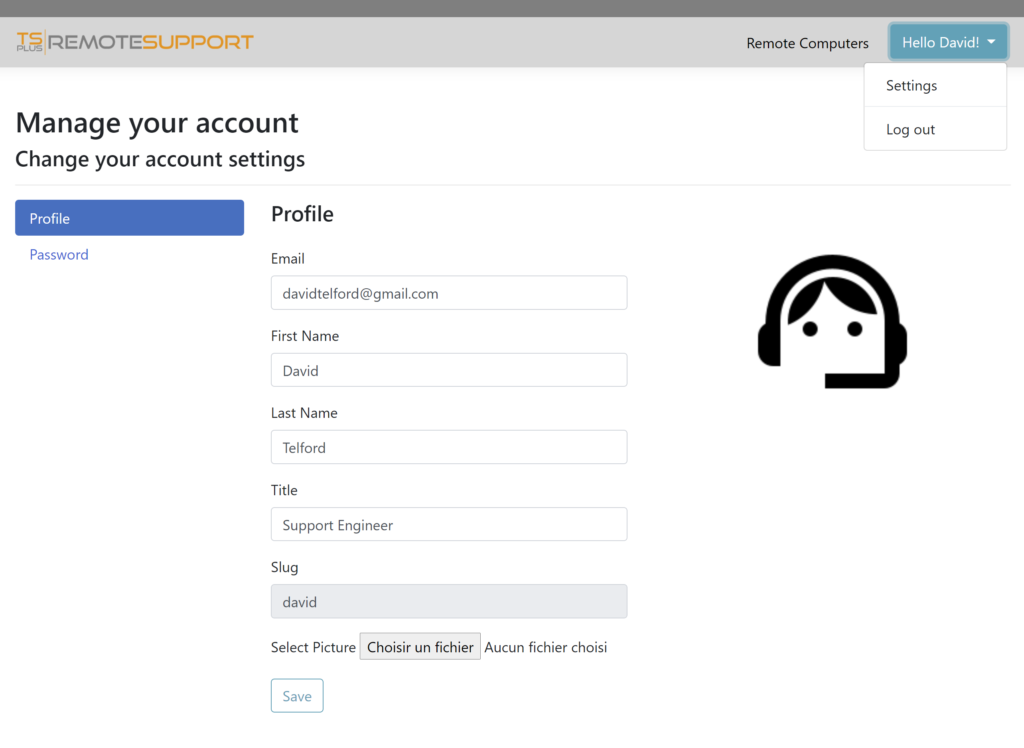
Password
Agents can change their password from a standard password management page.