TSplus Advanced Security
- Full 360° Protection
- Unmatched feature set
- Unbeatable value for price
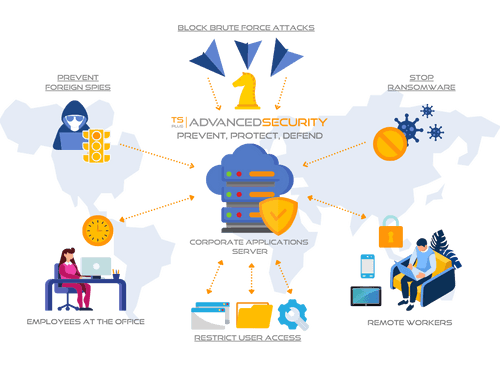
Key features at a glance
- Essentials Security Features
- Ultimate Security Features
- Admin tool
Homeland Protection
Restrict remote access by countries, private networks and whitelisted IP addresses.
Brute Force Defender
Protect your public server from hackers, network scanners and brute-force robots trying to guess your logins and passwords.
Global IP Management
Easily manage IP addresses from one place with a single list for both blocked and whitelisted IP addresses.
Working Hours
Limit remote access to only the days and times required for business operations.
Hacker IP Protection
Block all known harmful IP addresses in one click. Silently updated every day upon activation.
Ransomware Protection
Efficiently detect, block and prevent ransomware attacks even before they exist. Get instant warning and check all files automatically.
Permissions
Configure permissions for specific users, groups and files using a centralized dashboard. Easily inspect and edit privileges.
Secure Desktop
Configure the security level for each user or group with three security levels meticulously crafted to the IT industry’s best practices standards.
Endpoint Protection
Prevent compromised credentials from being used to access your network by pairing devices to user accounts.
All-in-one Dashboard
Access all security features from an easy-to-navigate centralized dashboard.
Event Logs
Easily monitor, navigate, search and interact with security events. The logs are refreshed every few seconds.
System Audit
Quickly monitor the status of your systems and follow recommendations.
Lite Mode
Choose between the lite mode and the expert mode depending on your level of comfort.
Frequently asked questions
The free trial includes the fully featured Ultimate Edition for 15 days
Yes, our licences are permanent!
After you purchase your licence, you will be able to enjoy TSplus Advanced Security without time limitation. However, we strongly recommend that you subscribe to our Update and Support services (the fee is a small percent of your licence’s price).
The Update and Support services include our worldwide licence re-hosting, ticket/Email support service, Forum access, FAQ, tutorial support and the right to install and to use any new release, patch and updates.
Yes, you will find all the information you need in our user guides and the deployment support emails that you will receive. TSplus remote desktop access software are easy to deploy, but if you still face difficulties, our support team will be happy to help you.
Of course, we will be happy to help. Simply contact us here.
Absolutely, we work with over 5,000 business partners worldwide in different capacities. Servicing your client with one of our remote desktop access software is, therefore, possible.
To do so, simply get Regitered now.
