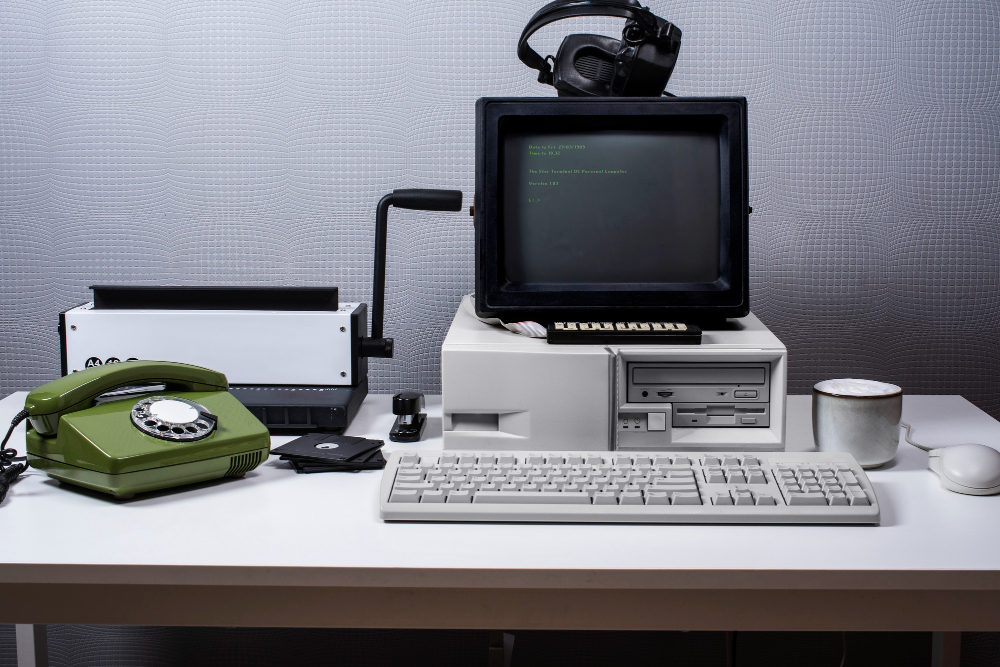Windows Server Security refers to the comprehensive set of protective measures, protocols, and best practices implemented to safeguard Windows Server operating systems and their hosted resources against unauthorized access, data breaches, and cyber threats. This critical aspect of IT infrastructure management ensures the confidentiality, integrity, and availability of server resources while maintaining compliance with industry standards.
Key Security Components
- Access Control and Authentication Protocols
- Network Security and Firewall Configuration
- Regular Security Updates and Patch Management
- Encryption of Data at Rest and in Transit
- Security Auditing and Monitoring
- Group Policy Management
Implementation Best Practices
- Principle of Least Privilege Implementation
- Regular Security Assessment and Vulnerability Scanning
- Backup and Disaster Recovery Planning
- Security Event Logging and Monitoring
- Multi-factor Authentication Deployment
For enhanced server security and remote access management, TS Plus provides robust security features that complement Windows Server’s built-in protections. Users can explore various security options through a Free TSplus Download to evaluate the additional layer of protection for their server environment.
| Security Feature | Function | Implementation Level |
|---|---|---|
| Network Level Authentication | User Identity Verification | Required |
| SSL/TLS Encryption | Data Protection | Required |
| Brute Force Protection | Access Control | Recommended |
| IP Filtering | Network Security | Recommended |
Windows Server Security FAQ
How does Windows Server protect against cyber threats?
What authentication methods does Windows Server support?
How often are Windows Server security updates released?
Join us on Google Business. Discover more about secure remote desktop tools!