releases
All-in-one solution for Remote Access and Web Portal
TSplus 11.20 release announcement:
Working in the cloud… wherever you are, whenever you want. With the 11.20 release of TSplus, your Windows applications are available anywhere in real time, simply by using Wifi or Internet connections.
The TSplus HTML5 client has been greatly enhanced to warrant the best possible user experience even from Smartphones or tablets.
- The keyboard has been redesigned to automatically pop-up when the focus is over an entry field. If the keyboard is hiding such entry field, the application is moved up and the user is still able to see what he is typing.
- The mouse pointer has been redesigned to facilitate the selection of buttons and fields even if located on the left or the bottom borders of a Smartphone. The administrator can select a small, a medium or a large size for the mouse pointer. It makes intuitive for the user to navigate inside his application.
- The Zoom-in and Zoom-out new feature is great too. On the small screen of a Smartphone, it can be difficult to read or to select a commercial application form. In a click the user is now able to zoom the display, to work and to use a Windows application.
- The AdminTool HTML5 client tile has been enhanced to show the most useful display settings.
- All TSplus 11.10 release known issues have been fixed.
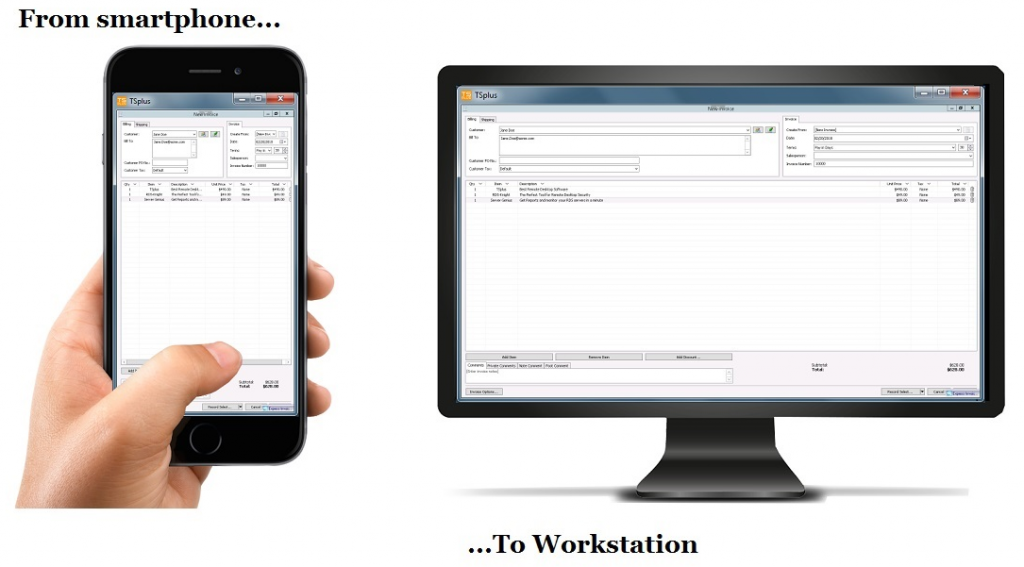
TSplus Mobile App announcement
With TSplus 11.20 release , the exciting announcement we are proud to make today is the availability of the new TSplus App.
Download TSplus App from Google Store (Android) or Apple iTune Store (IOS). The TSplus App is free for all TSplus customers. Try it now and you will easily understand why all your users will enjoy using it every day. The TSplus app is simple, smart and efficient to run remote applications with any kind of mobile devices (Smartphones, tablets and even PCs). For more details visit the TSplus Mobile Web Edition.
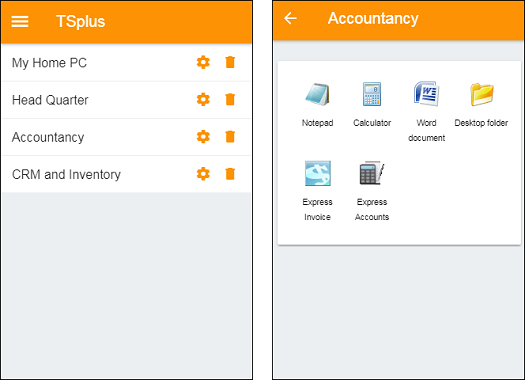
Download Links
- Android (Google Play Store): https://play.google.com/store/apps/details?id=com.terminalserviceplus.mobile
- iOS (Apple App Store): https://itunes.apple.com/us/app/tsplus/id1346566246
- Windows: https://dl-files.com/app/Setup-TSplusApp.exe
If you like the TSplus App as we do, please take time to add your Review on the Stores; this would be greatly appreciated.
Pre-requisites:
The TSplus App has 2 pre-requisites:
– The host site must be a TSplus Web Mobile or Enterprise system.
– The 11.20 release must be installed on this host: Download it.
TSplus 11.10 release announcement:
The new Application Panel tile on the Applications tab now enables to organize the displayed applications, exactly like on the Web Application Portal, but by simply assigning it to one user or group:
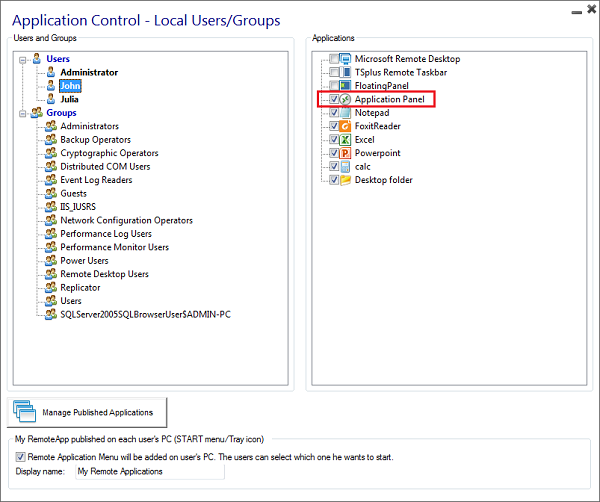
It works with TSplus generated client as well as MSTSC/RDP. This program can be customized by the administrator to deliver a nice user experience.
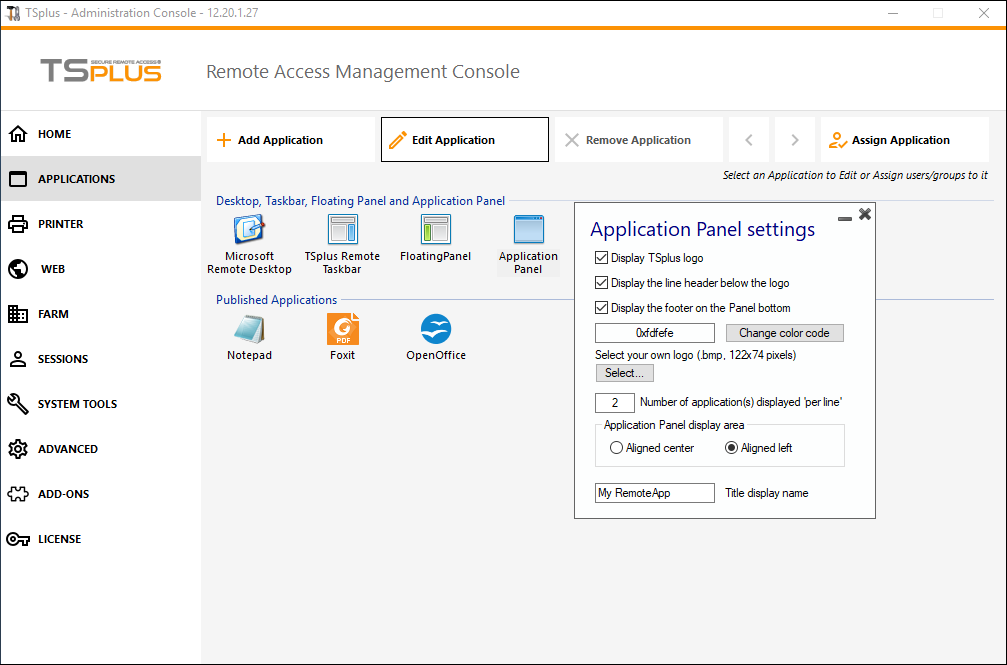
He can adjust the number of displayed applications by lines and columns. For example, display six Apps in one column, without logo; or displayed on 2 columns and 3 lines, with the TSplus logo:
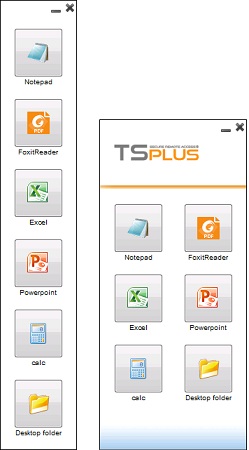
Thus, the Application Panel size is optimized and easily adapts to the users’ screen.
- The new Universal Printer Management tile gathers all required tools to install, uninstall, display and handle the Universal Printer options. This tool, located on the Server tab, will enable administrators to foresee and help users facing printing difficulties.
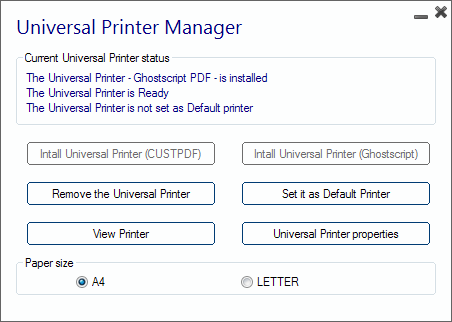
- The HTML5 client has been dramatically improved to deliver an excellent behavior on tablets or smartphones. As a great example, the user can now enjoy a very handy mini-mouse for an easier selection of buttons and windows. The keyboard was improved as well, it can now be automatically selected with a simple right-click and displayed on the chosen input field. With these enhancements, our goal is to warrant the best possible solution to connect from mobile devices.
- All 10.50 known issues have been fixed.
TSplus 10.50 release announcement:
- New “RemoteApp On Client” Option: Each user will be able see, on his START menu, and within his SISTRAY icons, the list of his assigned applications. Without using his generated client, he will be able to select within these “Local Menus” one of these applications and start it as a RemoteAPP. To enable this nice new feature the Administrator must generate new connection clients. With the AdminTool, The Administrator can also decide whether he wants to allow this new feature to be available for his users or not.
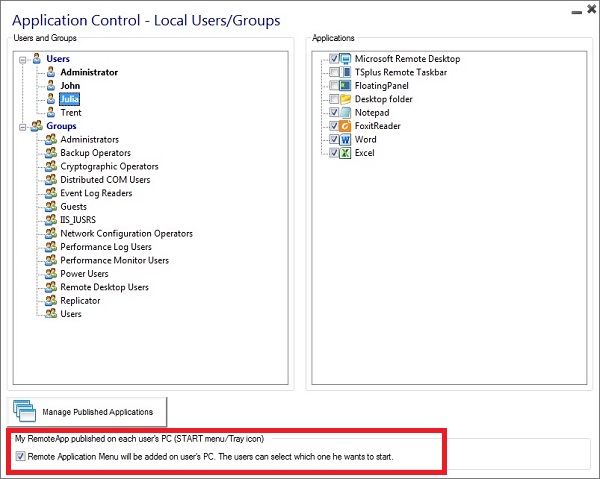
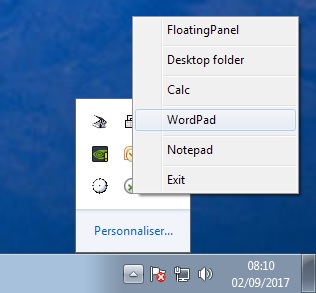
- HTML5 client improvement: The file transfer by Drag/Drop has been greatly enhanced with a better handling and display. But also to prevent files missing and to allow transfer of large number of files: If a file name already exists, instead of replacing it, it is automatically renamed. The memory size and the CPU requirements have been optimized to warrant a strong stability and predictability of the result when a user is dropping large files or folders. The design of icons of the HTML5 Mini Menu has been enhanced:

- Windows 10 Home is now supported again.
- All 10.40 known issues have been fixed such as:
– The logon process (logonsession.bin) has been changed to avoid display of a File Explorer in some cases or svcr.exe crash which was still happening sometimes. It has been enhanced to warrant better performances and shorter logon delay.
– Universal Printers features have been enhanced, to provide better results, even in specific cases.