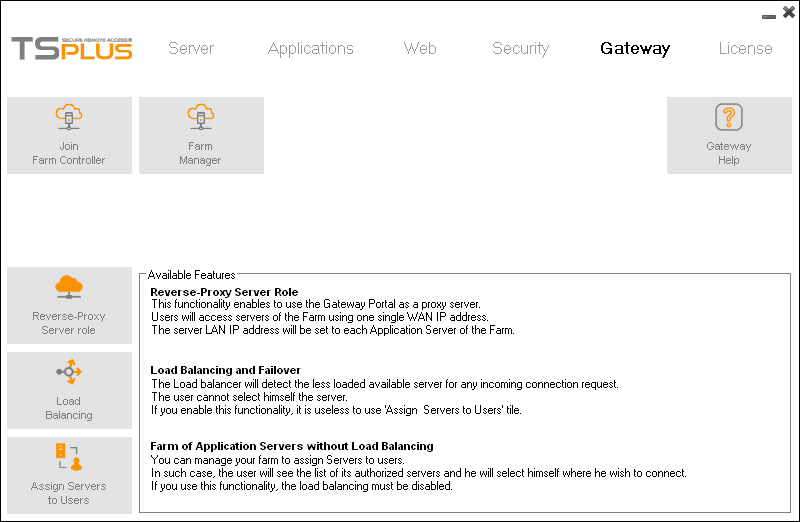releases
All-in-one solution for Remote Access and Web Portal
TSplus 11.40 release announcement:
TSplus Apps are available for all major operating systems as web or native apps. Whether on your desktop or mobile device, the apps are a gateway to each TSplus system.
With just one click, you are connected to the server in New York; with another click, you start your CRM in Los Angeles.
Easily print any document and photo you need on the nearest local printer with the new TSplus App release.
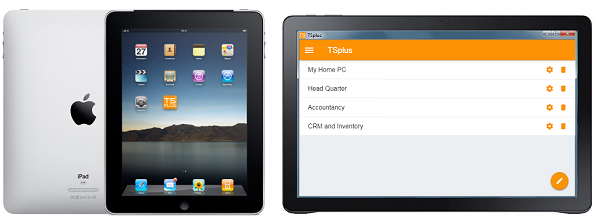
The new release includes great features and enhancements:
- Print on your local printer by using the Universal Printer. Printed documents now open with the default PDF reader app.
- Several settings were added. You can now modify the display settings at your convenience under the Settings tab:
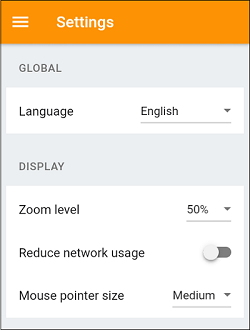
- Change the zoom level, reduce network usage or choose between 3 mouse pointer sizes: small, medium or large.
- 10 languages are now available.
- The stability and efficiency of the IOS version have been improved.
Download TSplus App from Google Store (Android) or Apple iTunes Store (IOS). The TSplus App is free for all TSplus customers. Try it now and you will easily understand why all your users will enjoy using it every day. The TSplus app is simple, smart and efficient to run remote applications with any kind of mobile devices (Smartphones, tablets and even PCs).
Download Links
If you like the TSplus App as we do, please take time to add your Review on the Stores; this would be greatly appreciated.
Pre-requisites:
The TSplus App has 2 pre-requisites:
– The host site must be a TSplus Mobile Web or Enterprise system.
– The 11.30 release must be installed on this host: Download the latest version.
TSplus 11.30 release announcement:
On the Program Tile of the Client Generator, you can now specify for the Startup Program:
– The application full path.
– The application startup Directory.
– The parameters if required for this application.
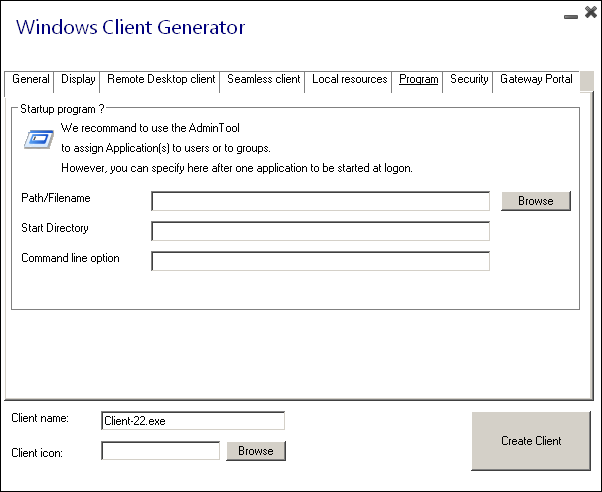
For a better understanding:
– The AdminTool Gateway tab has been redesigned.
– The Farm Manager tiles were moved to the Gateway tab.