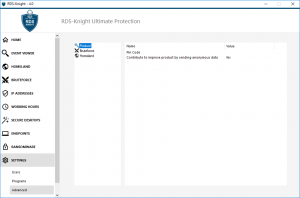
Advanced – Logs
The Logs tab allows you to enable or disable service and features logs. Logs exist to find more easily the origin
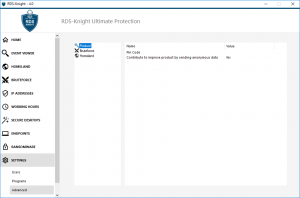
The Logs tab allows you to enable or disable service and features logs. Logs exist to find more easily the origin
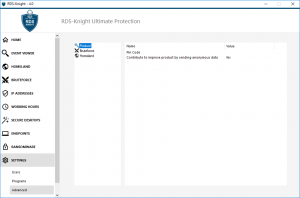
The Ransomware Protection tab allows you to configure the snapshot properties and define ignored file extensions for the Ransomware Protection feature. Snapshot
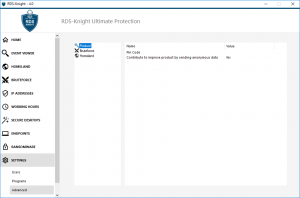
The Trusted Devices tab allows you to enable connections from the TSplus Remote Access’ Web Portal. Note: -Trusted Devices is
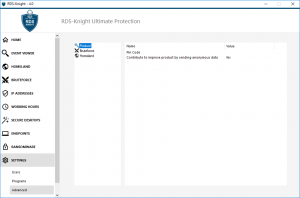
The Restrict Working Hours tab allows you to Schedule a warning message before the user is logged off. Warning message schedule You
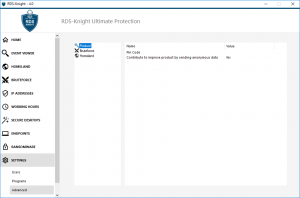
The Firewall tab allows you to activate the Windows Firewall or deactivate it in favor of the TSplus Advanced Security built-in
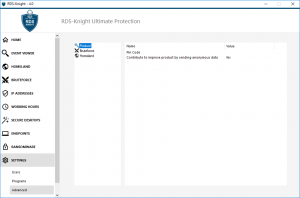
The Bruteforce Protection tab allows you to Ignore Local and Private IP Addresses if you wish to, by changing the default value
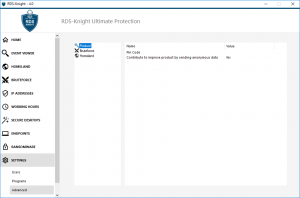
The Geographic Protection tab allows you to add or remove processes that are watched by the Geographic Protection feature. By default, the
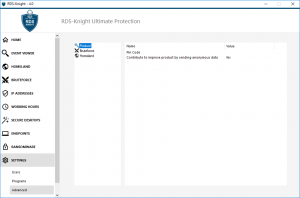
The Product tab allows you to add a PIN code to the application: Click on Save. The PIN code will be
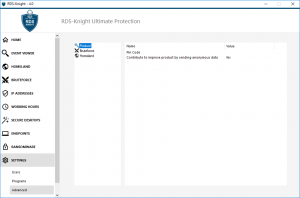
Backup and Restore Data and Settings You can backup or restore TSplus Advanced Security’s data and settings by
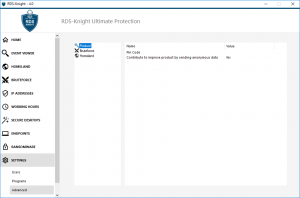
On the Programs tab, you can add programs to the list of allowed programs, that won’t be checked by TSplus
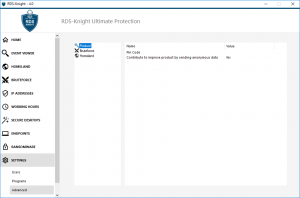
Advanced View With the Advanced view, add and manage users and groups from every accessible domains. You can
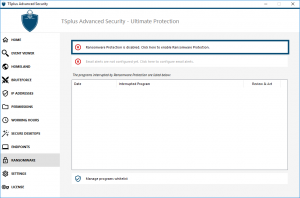
IP addresses management is easy with a single list to manage both blocked and whitelisted IP addresses: By
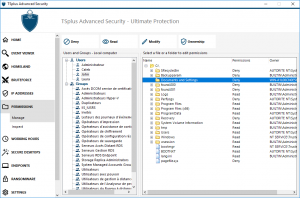
Since version 4.3, TSplus Advanced Security offers a Permissions functionality, allowing the administrator to manage and/or inspect users/groups
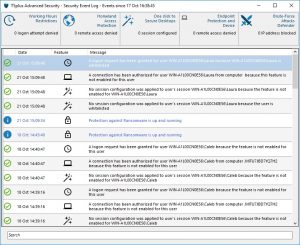
Overview The security events are a great source of information as they display the operations performed by TSplus