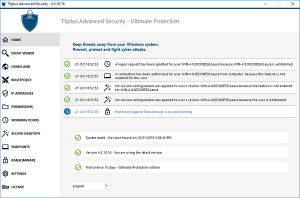
User Interface Overview Advanced Security
Dashboard To launch the TSplus Advanced Security interface, just click on the TSplus Advanced Security AdminTool icon on your
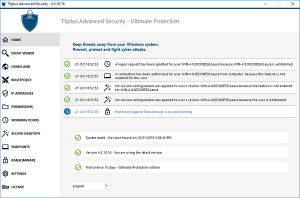
Dashboard To launch the TSplus Advanced Security interface, just click on the TSplus Advanced Security AdminTool icon on your
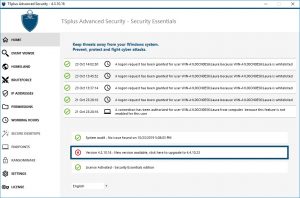
Check out our fixes and improvements by clicking on Changelog Updating TSplus Advanced Security is easy and can be
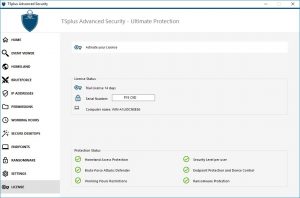
Step 1: Activating your license from Lite mode Open the TSplus Advanced Security interface and click on the License tab:Click
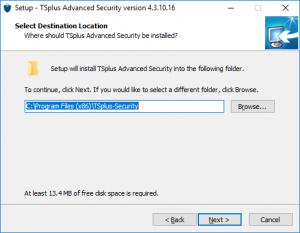
Installing Advanced Security Run TSplus Advanced Security Setup program and then follow the installation steps. You must run the setup program
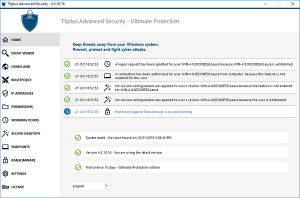
Hardware Requirements TSplus Advanced Security supports 32-bit and 64-bit architectures. Operating System TSplus Advanced Security is compatible with
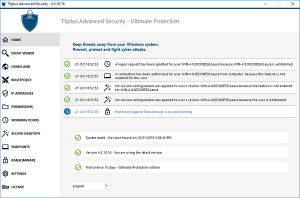
Prerequisites TSplus Advanced Security requires the following prerequisites. Operating system: Microsoft Windows version 7, Service Pack 1 (build
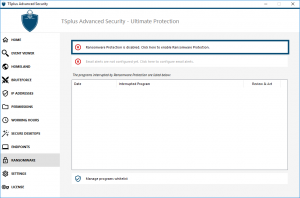
The Ransomware Protection enables you to efficiently DETECT, BLOCK and PREVENT ransomware attacks. TSplus Advanced Security reacts as
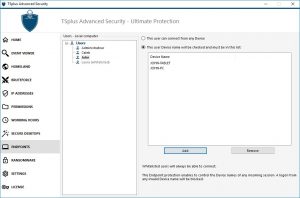
Trusted Devices allows you to control users device by allowing each user to use only one or multiple
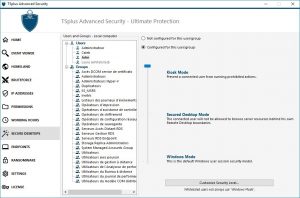
Warning Secure Sessions is very likely to conflict with the security policies defined by Active Directory. Secure Sessions’s
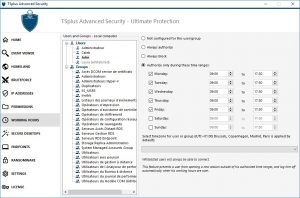
You can configure working hours restrictions per user or per group. Choose the restriction of your choice: Always
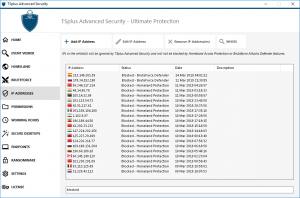
Keep your machine protected against known threats such as on-line attacks, on-line service abuse, malwares, botnets and other
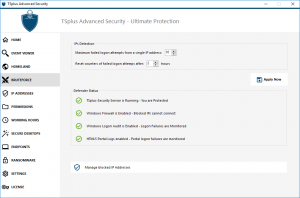
The Bruteforce Protection enables you to protect your public server from hackers, network scanners and brute-force robots that
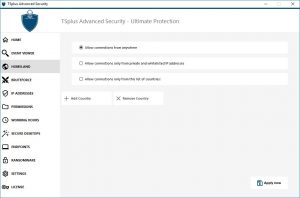
Restrict access from other countries To allow remote access from only specific countries, select the “Allow connections only