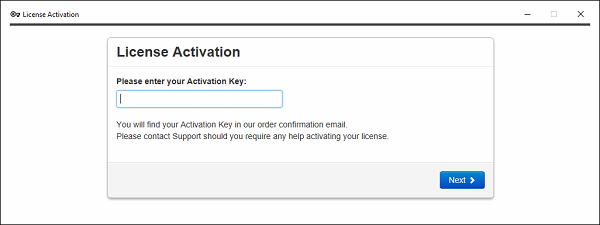Releases
All-in-one solution for Remote Access and Web Portal
TSplus 14 release announcement
- A new Licensing Management System has been built with simplicity and security in mind. Licenses files were replaced by a unique Activation Key, which activates all your products. In order to see and use it, just log in to our Licensing Portal.
- TSplus Advanced Security Ransomware Protection has been greatly enhanced, with the possibility to configure and restore snapshots.
Ransomware protection possesses 2 analysis process: a static one, which reacts immediately when an extension name changes – a behavioral one, which detects new kinds of ransomware by looking at how a program will interact with files.
Possibilities to define file extensions to be ignored by the feature, as well as marking a program publisher as distrusted have been added into Settings.
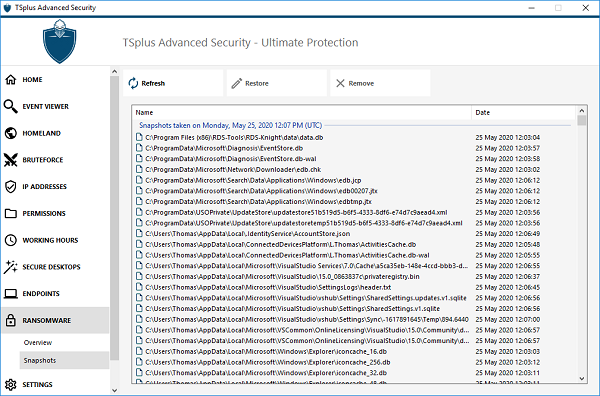
- TSplus 14 includes all the improvements and fixes released in previous versions.
TSplus 12.70 release announcement
- Introducing TSplus Web App
- Whether you’re on a PC or a mobile device, the new TSplus Web App makes your remote applications feel like native applications.
Using Progressive Web App technology, its fast and easy installation makes it an amazing tool to connect directly to your TSplus Web Portal, without the need of a web browser. Check TSplus Web App Documentation.
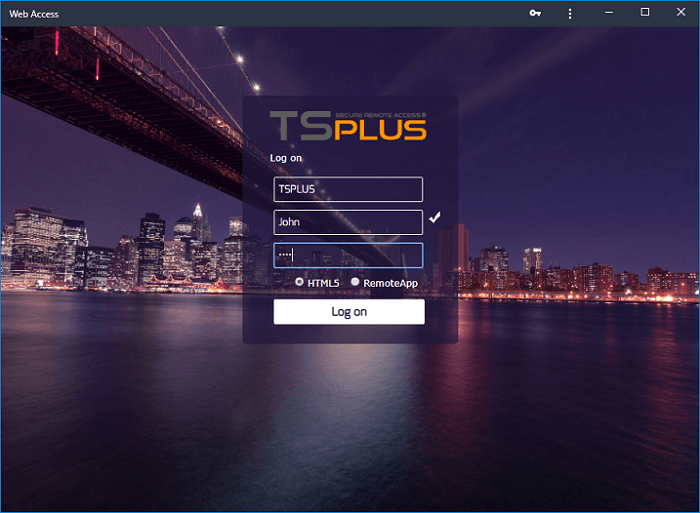
- Introducing TSplus Virtual Printer Add-On: Easy printing from your remote applications to your local printer. Native print dialogs, driver-less and faster printing make it the ultimate remote desktop printing tool. Check TSplus Virtual Printer Documentation.
- TSplus 12.70 includes all the improvements and fixes released in previous versions, for more details read TSplus Documentation.