TSplus Remote Work
- On-premise hosting
- Perpetual licenses
- Affordable
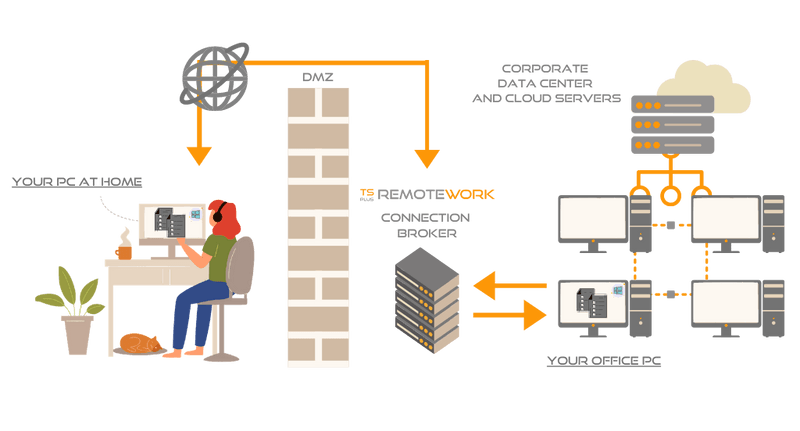
Why TSplus Remote Work?
Key features TSplus Remote Work at a glance
- Remote Work
- Admin Tool
- Alerts Managment
Remote Access
Users remotely access their workstation in seconds and work as if they were at the office.
Web Portal
Users simply connect with their logins via the web portal from any browser and device.
Session Capture
Users can resume unfished and unsaved work where they left it.
Multiple Users
Employees using the same workstation at different shifts share remote access.
Remote Printing
Employees can print their work on their local printer or save documents locally.
Customizable Web Portal
Customize all aspects of the web portal to create the ideal remote work user experience.
User-friendly Admin Tool
Manage all users, PCs, connection settings, and security features from a simple admin tool.
Remote Work Configuration
Easily configure features like the menu bar, file transfer, connection timeout, sounds, etc.
TSplus Advanced Security
Maximize security with our all-in-one cybersecurity toolbox.
TSplus 2FA
Add our 2FA add-on to securely allow users to connect to the web portal.
Free SSL Certificate
Obtain an SSL certificate for your HTTPS connection.
Frequent security updates
Remote Work is silently upgraded at the kernel level throughout the year.