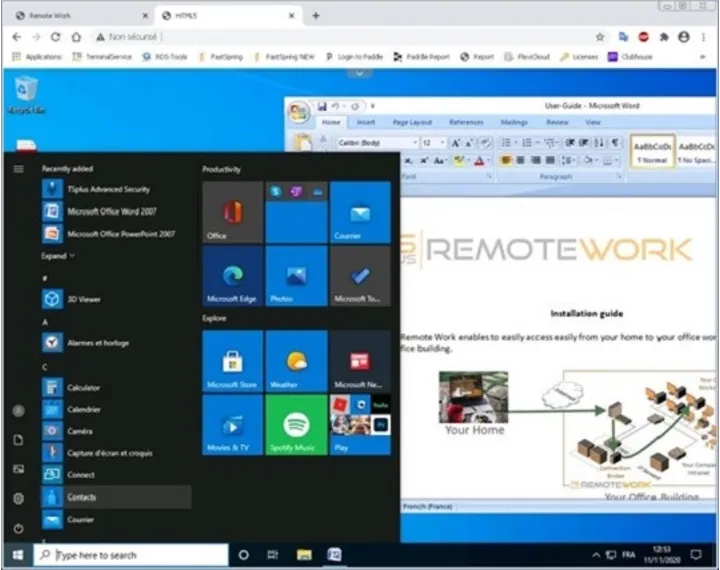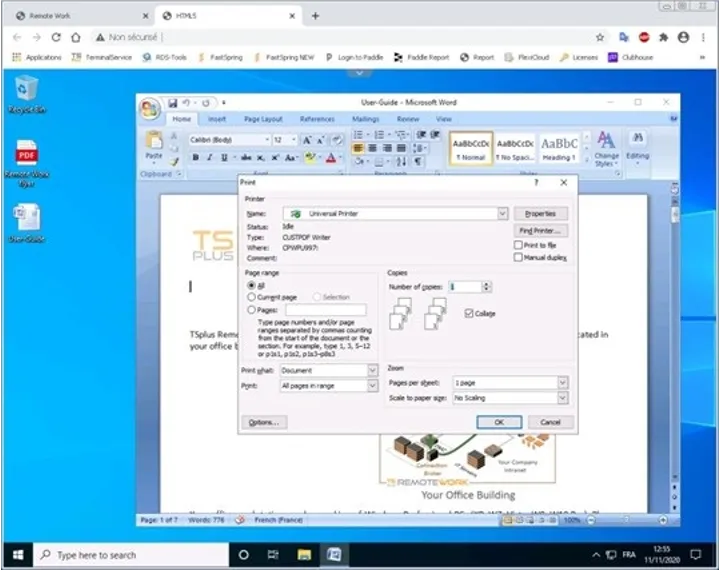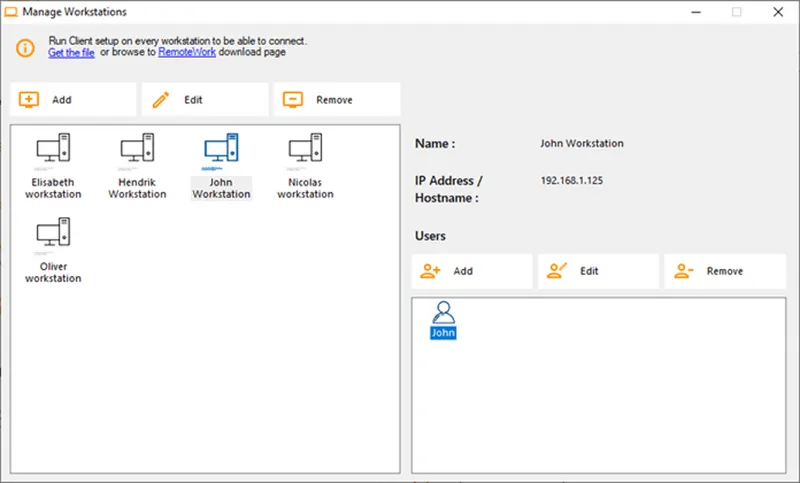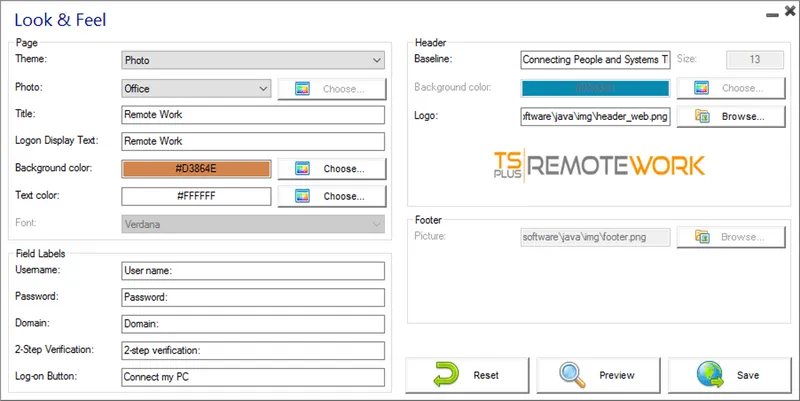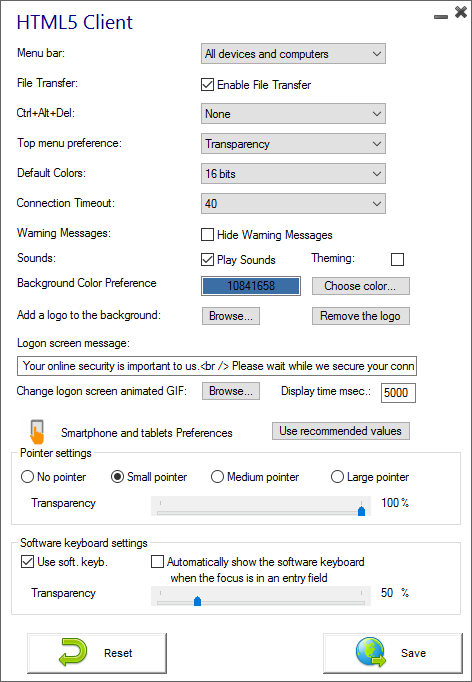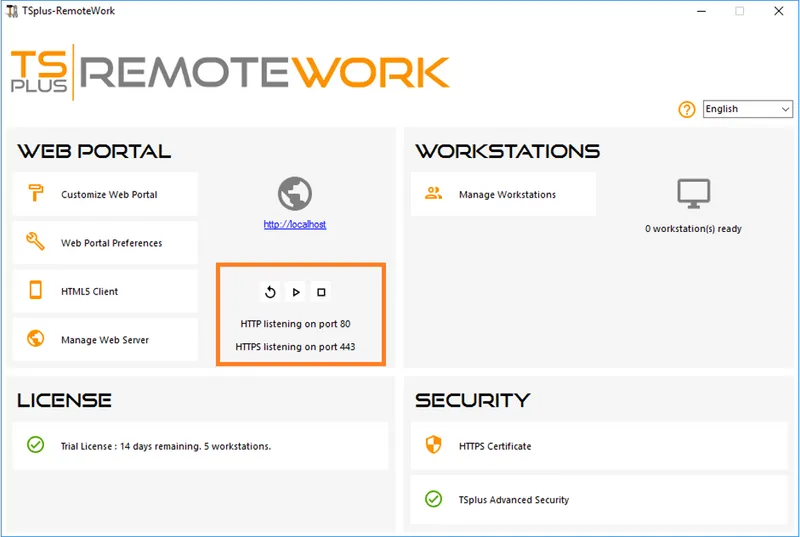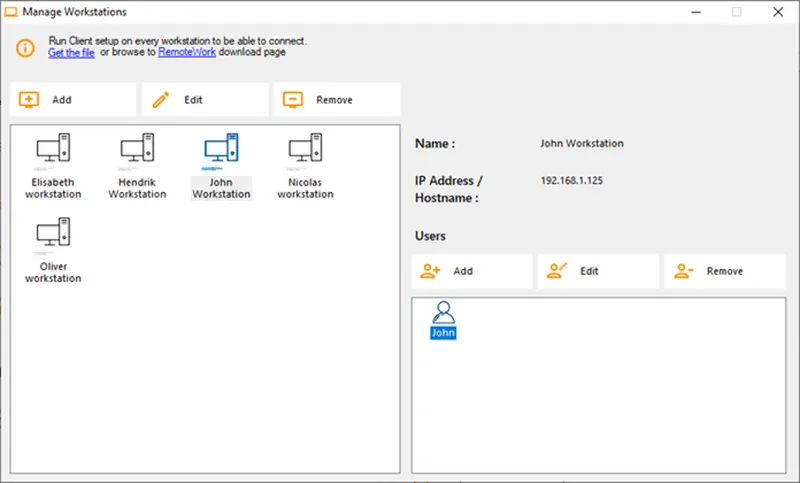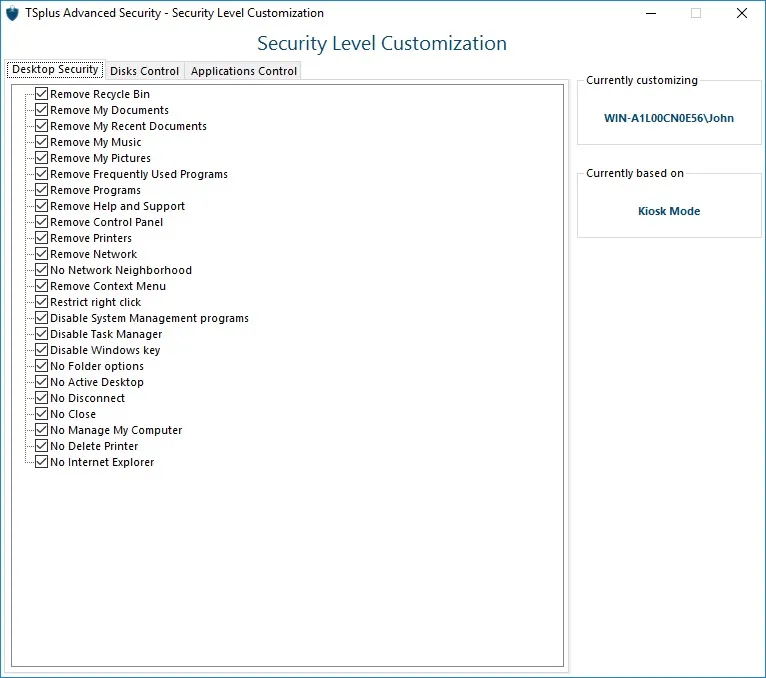TSplus Remote Work Features
The Simple and Affordable Remote Work Software
TSplus Remote Work Features: Web Portal and Remote Work
- Web Portal
- Session Capture
- Remote Printing
- Multi-users
Remote users simply connect to their workstation via a web portal that they can access from any browser and device. Once connected, they can start working as if they were in the office.
If a remote worker leaves the session with unfished work, they will be able to resume exactly where they left off without having to save anything. They will simply need to connect again via the web portal to resume their work.
A remote worker can save and print documents on their local printer. They will just need to select “Universal Printer” to be able to print locally.
Simple Admin Tool
- Customizeable Web Portal
- Customizable HTML5 Client
- Built-in Web Server
- Easy Administration
- Session Accessibility
In a few clicks, customize your web portal by changing the colors, logo, images, texts, and domain name so that remote users always remain connected to the culture of your organization.
Easily configure the HTML5 client to tailor the remote work experience to devices. The desktop experience does not have to be the same as the tablet and mobile experiences.
Customize the appearance of the menu bar; activate or deactivate file transfer; define the connection timeout, activate or deactivate sounds, etc.
Simply configure the RDP port to make your Remote Desktop Server available, easy-to-access and safe. As Remote Work utilizes a built-in Web Server, you can easily manage its status and operations in your admin console. Alternatively, you can also use your own HTTP web server.
Easily add, remove or edit workstations and users from the Admin Console. To add workstations, you simply need to know the fixed IP address of the workstation and the connection broker.
Security
- TSplus Advanced Security
- Two-Factor Authentication
- Frequent Security Updates
- Free SSL Certificate
TSplus Advanced Security
Maximize the security of your servers and remote connections with our all-in-one cybersecurity toolbox specially designed for remote desktop access.
Two-Factor Authentication
Add our 2FA add-on to securely allow users to connect to the web portal safely.
Frequent Security Updates
TSplus developers release frequent security and compatibility updates to ensure a stable remote work environment.
Free SSL Certificate
In 3 mouse clicks, get a secured valid certificate, renewed automatically, and configured automatically for your Remote Work built-in web server.