Server Monitoring includes a License Administration Dashboard.
On the Home screen, you can see the status of your License in the status bar at the bottom. For example, a TSplus trial License as seen below:
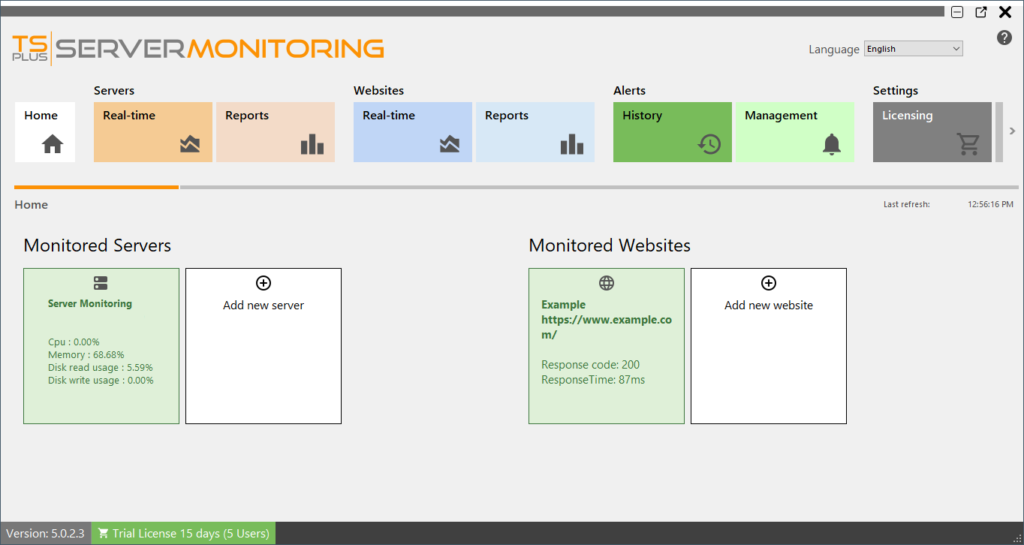
To see your License status and information, with your Computer ID and Computer Name, please click on the License button, or the license status in the status bar :
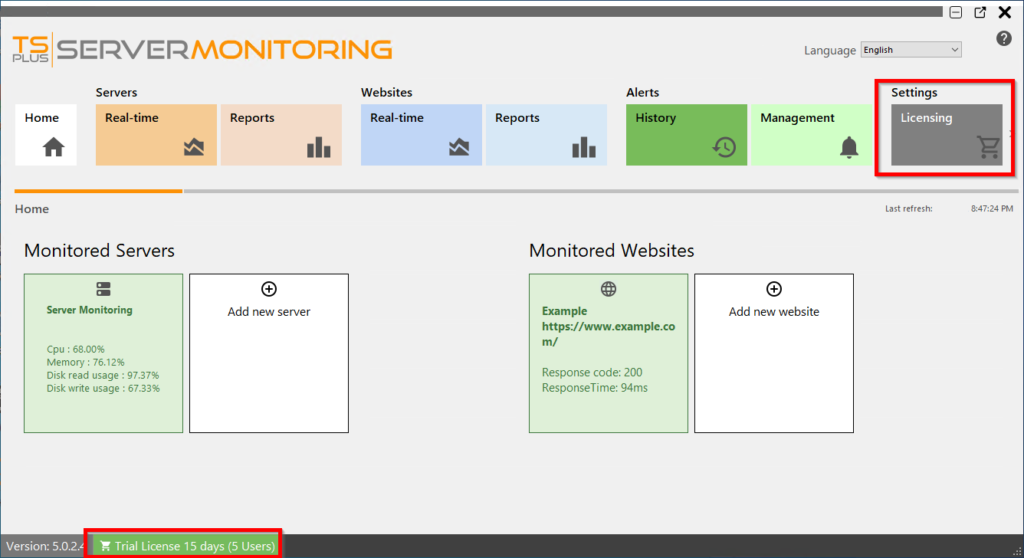
This screen shows you details about your license and offers you options for activation and updates:
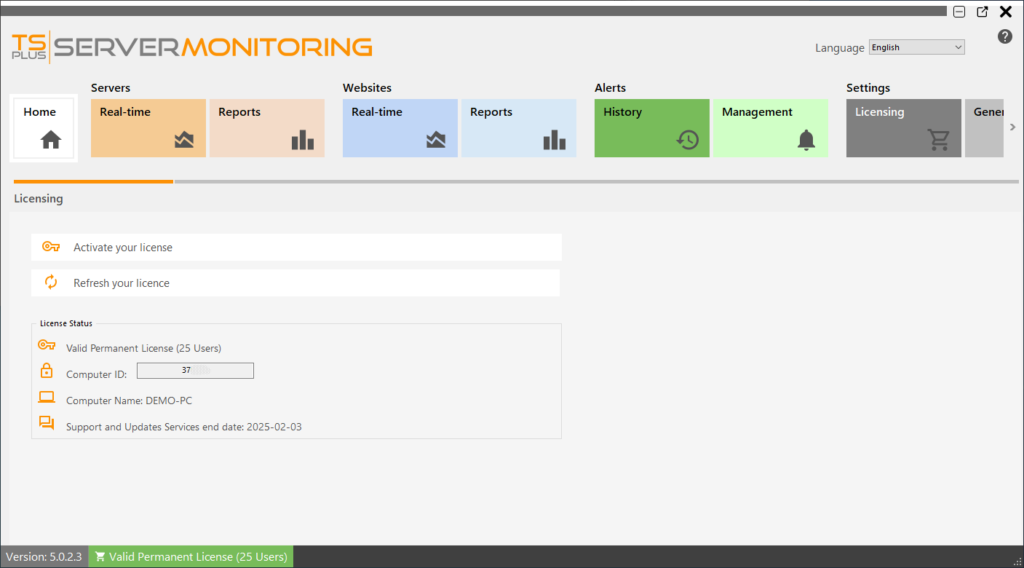
Click on the “Activate License” button then click on the “Administration” > “License” menu.
In order to get your Activation Key, connect to our Licensing Portal, enter your Email Address and your Order Number:
You will be able to see and copy your activation key. Click on the “Activate your License” button and enter it:
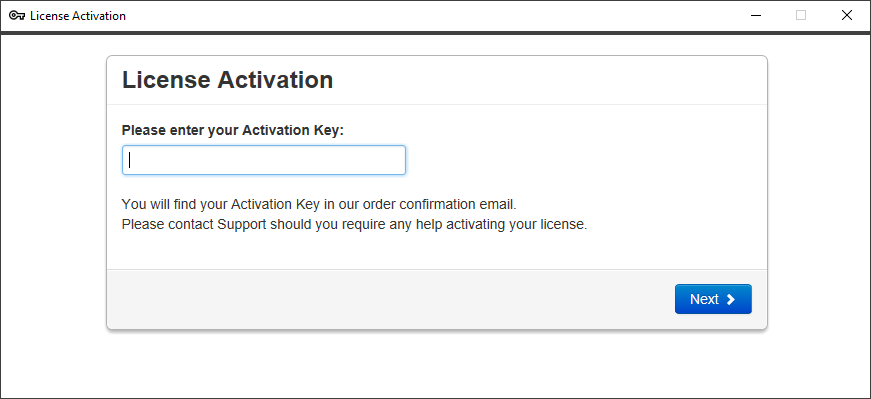
You can see the new status of your License by going back to your license details:
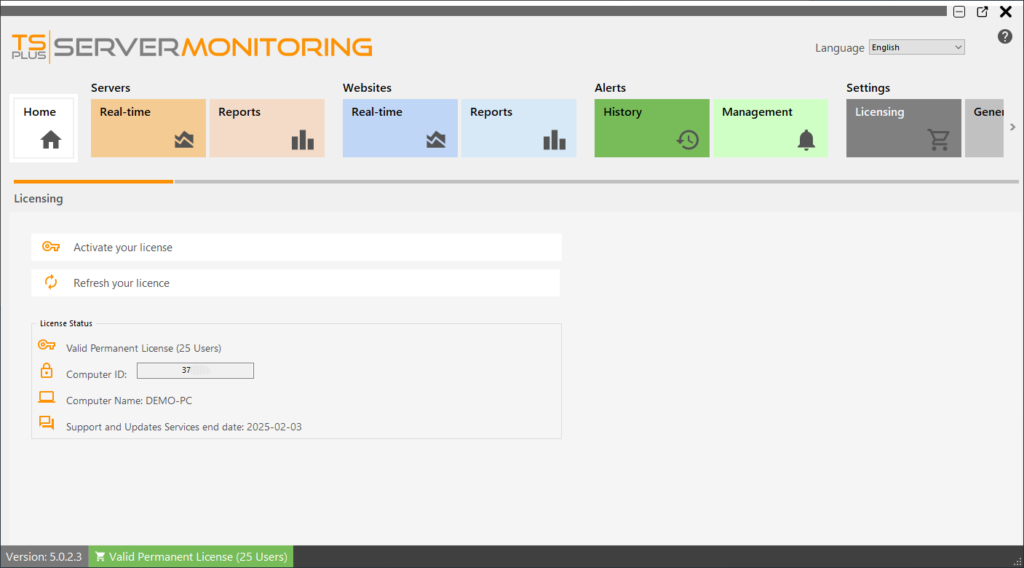
Refresh your License Data by clicking on ‘Refresh your license’ – this will synchronize information with our Licensing Portal.
Thank you for choosing Server Monitoring!