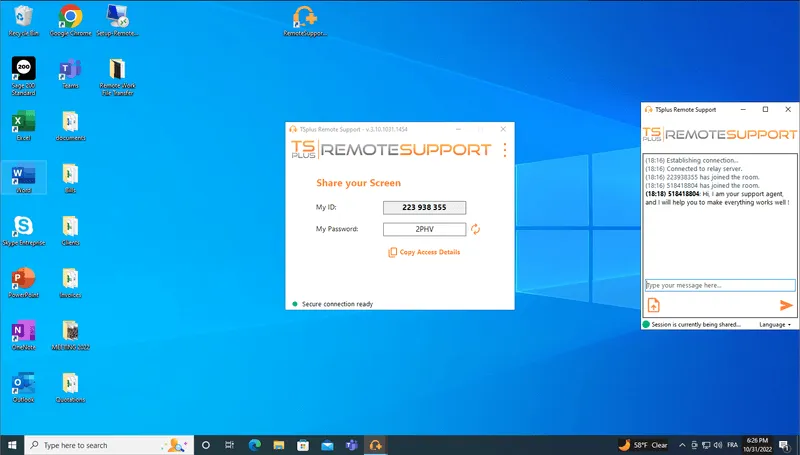TSplus Remote Support Features
Get more and pay less than TeamViewer
TSplus Remote Support Feature like Remote Assistance
- Screen Sharing
- Multi-agent Support Session
- Chat Box
Both the agent and the end-user have a tailored chat box. The agent’s chat box contains vital information and all the standard functionalities he will need to run the session.
The end-user chat box is simpler for an ideal user experience. It contains key functionalities such as file sharing.
- File Transfer
- Language
- Send Commands
- Multi-monitor Support
- Enable/Disable Clipboard Synchronization
- Remote Computer Information
Agents can view OS, Hardware and User Account data from the Remote PC.
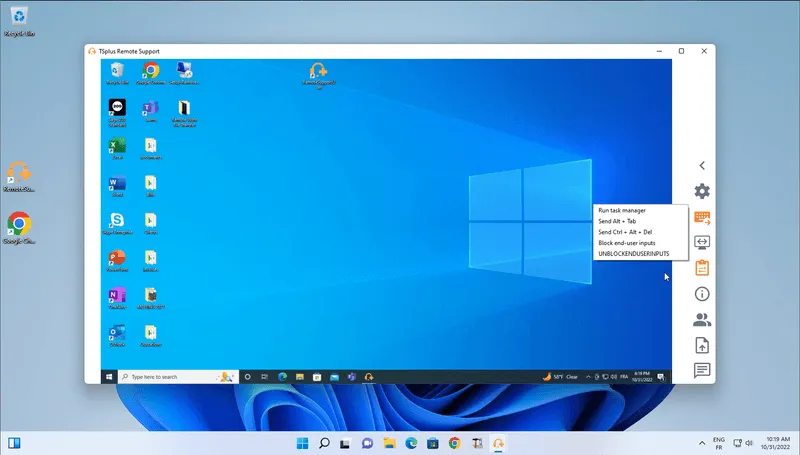
TSplus Remote Support Features Attended and Unattended Session Sharing
- No Setup, Quick Connection
- Unattended Access
Agents and end-users can get started quickly by simply downloading and running a small program. The end-user then shares their ID and password with the agent and the connection is quickly established.
All the heavy lifting is done by our servers.
Support agents can even create a branded, streamlined version of the connection client program for their customers. In addition to adding their own corporate brand, the end-user connection client can be simplified, making it easier for end-users to quicky receive support.
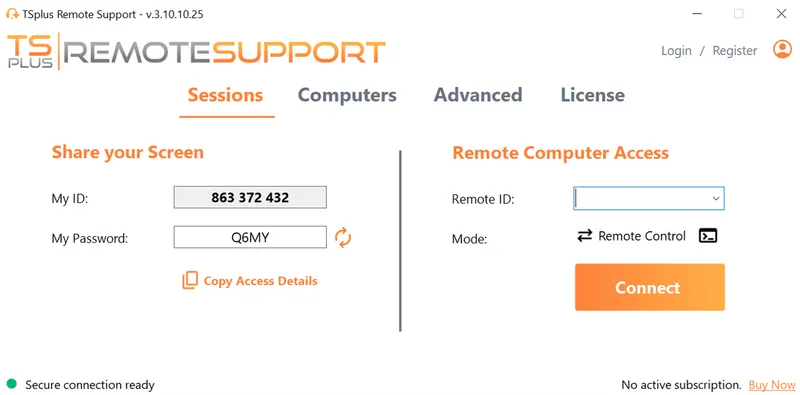
Each agent can add remote machines to the list of available unattended computers and access them. Three actions are available on computers: connect, open a command prompt and remove. Unattended computers can be organized using groups and quickly found using the search bar.
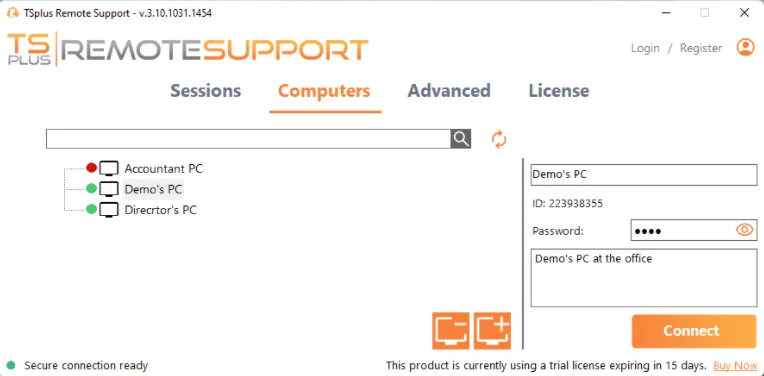
Remote Support Features Like Security and Cloud Hosting
- End-to-end encrypted connections
- Managed Back-end
- A full SaaS solution

Best User Experience
- Your Company Name and Logo
- Download from your Domain
- Custom Connection Client
Your Company Name and Logo
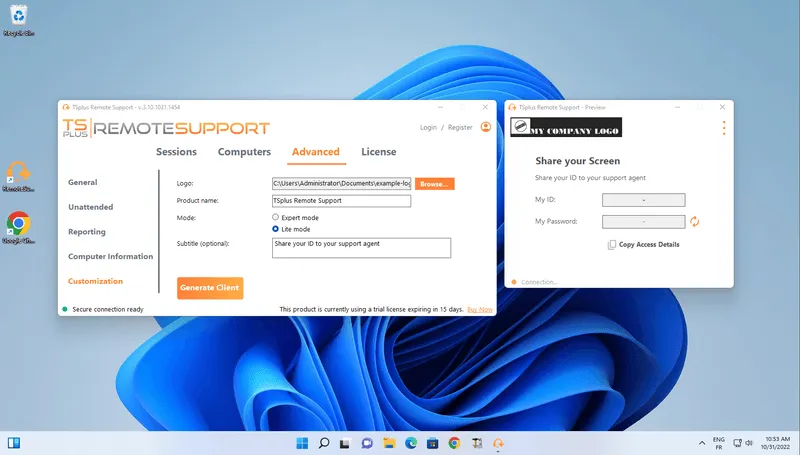
Download from your Domain
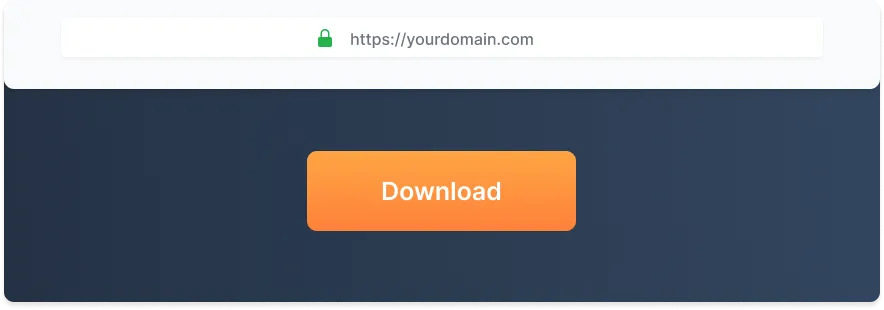
Custom Connection Client