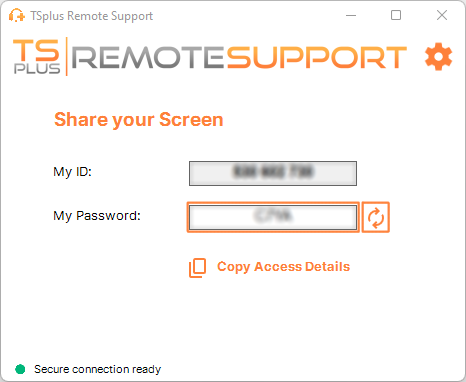To share your screen with a Remote Support agent, simply run TSplus-RemoteSupport.exe on your Windows machine.
Note that the Lite version of TSplus Remote Support is intended for end-users. It must be provided by a Remote Support agent (see Customize Remote Support)
Remote Support doesn’t require any installation or configuration by the end-user. When you run the executable, it will launch the lite end-user interface. It provides an ID and password. The password can be changed by the end-user at any time.
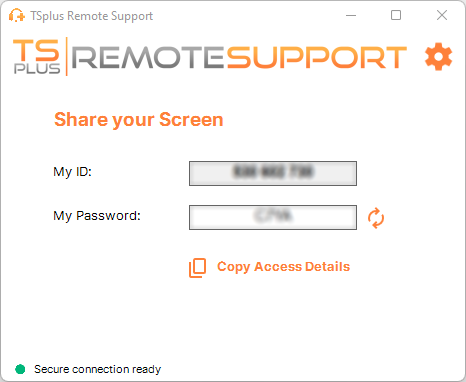
You will need internet access. The dot at the bottom left will light up green once your connection is ready.
Send your ID and password to your Remote Support agent. They need it to establish remote control of your computer.
You can easily copy your information with the Copy Access Details button.
Your remote support agent will use your user ID and password to establish the connection. Once connected, the TSplus Remote Support Chat Box will appear on your screen. With this chat box, you can communicate with your remote support agent.
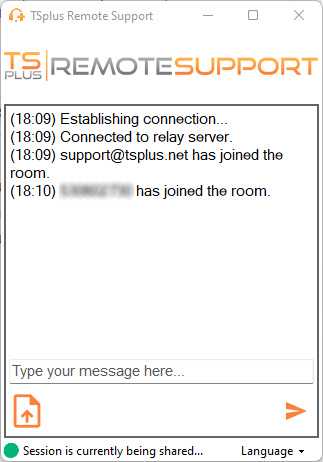
The chat box also enables file sharing between the agent and end-user PCs.
Please note that closing the chat box will end the Remote Support Session.
Change your password
You can change your password at any time. Simply enter a new password of your choice, or click on the Refresh button to have a new password generated automatically.