Check out our fixes and improvements by clicking on Changelog
Updating TSplus Advanced Security is easy and can be done by clicking on the corresponding tile, from the Homepage:
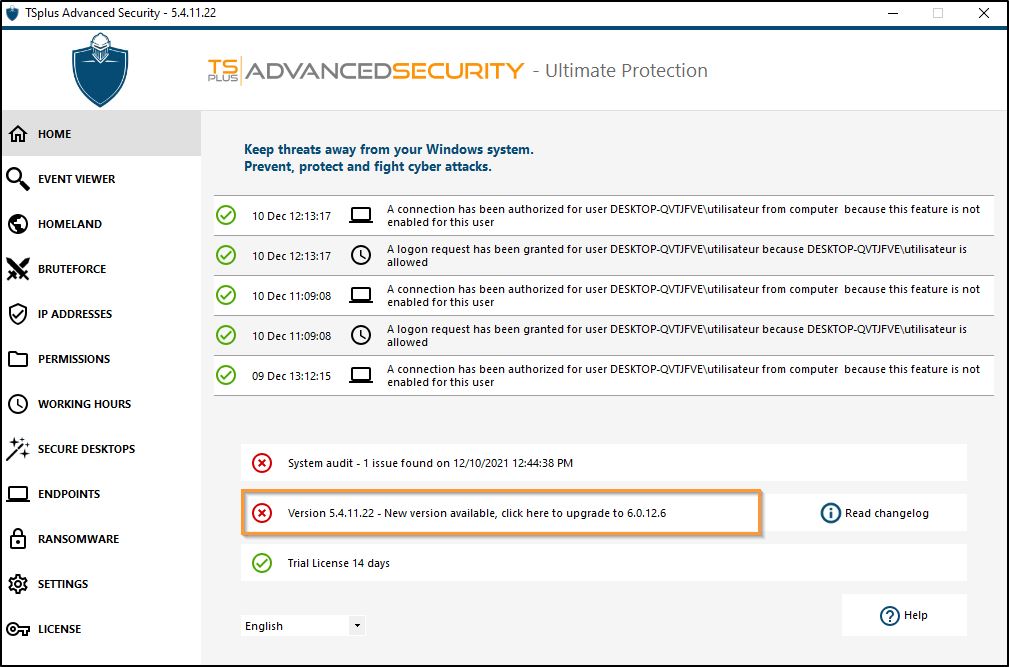
Then, TSplus Advanced Security downloads and applies the update.
Note: your data and settings are always backup before an update and can be found in the “archives” directory, in TSplus Advanced Security setup folder. See Backup and restore your data and settings