Dashboard
To launch the TSplus Advanced Security interface, just click on the TSplus Advanced Security AdminTool icon on your desktop.
There are several tiles on the main window, each tile giving you access to the various features and settings offered by TSplus Advanced Security. The Dashboard proposes an immediate access to the five last security events. Moreover, the version tile allows administrators to directly update TSplus Advanced Security to the latest version directly from there.
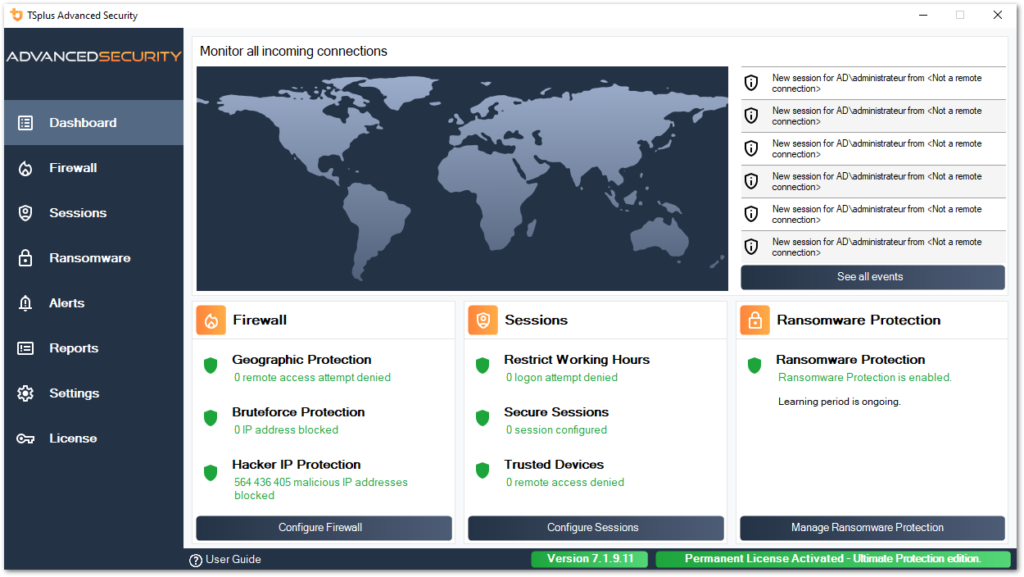
The menu bar on the left provides access to the different features. Each tile gives you access to the various features and settings offered by TSplus Advanced Security.
Advanced Security displays the six last Security Events. Click on any event to open the complete list of events in a separate window.
Below the last events, three tiles provide quick access to:
Please select your display language using the dropdown located in the top right corner, should the application did not detect your language.
Finally, clicking on the “Help” button will redirect you to this documentation.