Sometimes, the server computer name is not the easiest way to distinguish your monitored servers. ServerGenius enables you to choose a nickname for your servers and easily identify them.
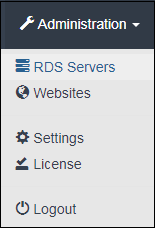
From ServerGenius homepage, select Administration and then, click on RDS Servers
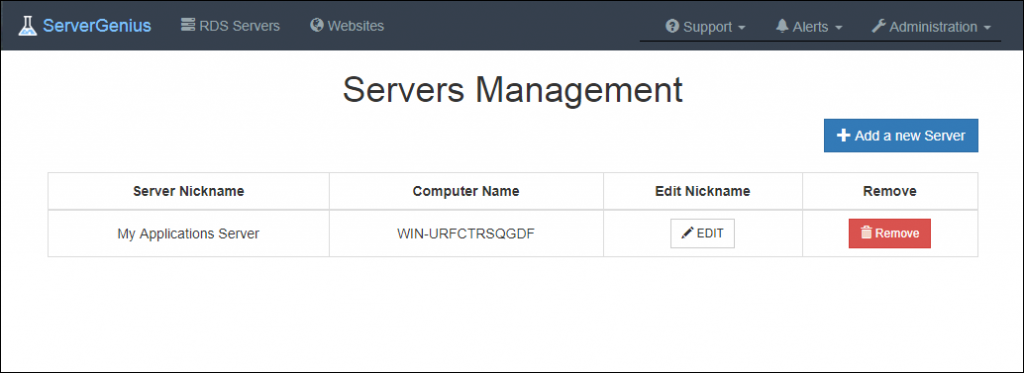
From the list of monitored servers, click on Edit in order to give a nickname to the corresponding server.
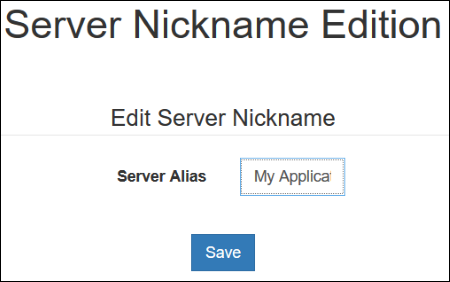
Type a nickname for your server, and then click Save.
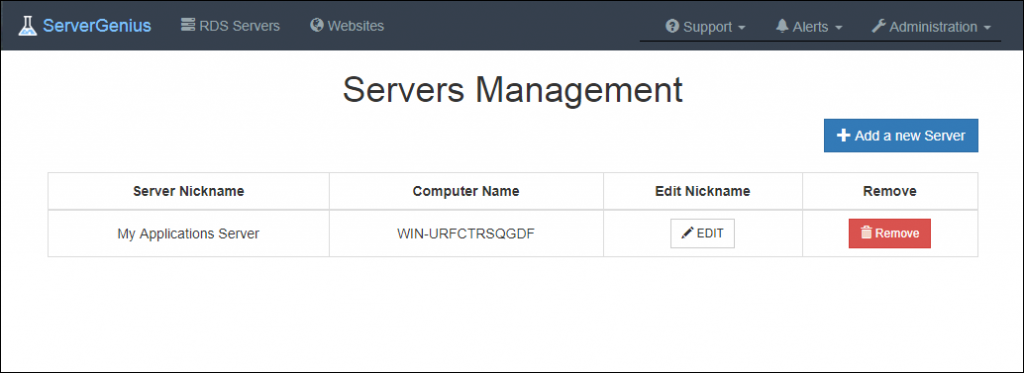
Your server has been renamed in ServerGenius and will be displayed using the specified nickname in the reporting sections.