
TSplus App
The TSplus App allows you to connect to your TSplus server from any device, anywhere! Just like TSplus,

The TSplus App allows you to connect to your TSplus server from any device, anywhere! Just like TSplus,
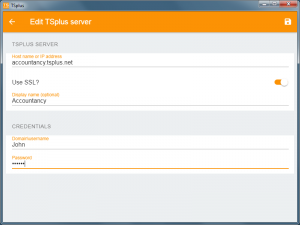
Manage your servers The user interface and app configuration are simple and intuitive. First, add a TSplus server by
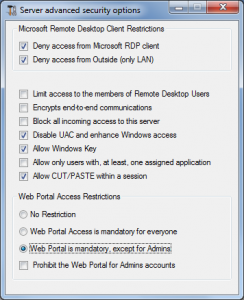
There are 2 ways to access the Gateway Server: HTML5 / HTML RDP Session (via the Gateway IP/DNS
Overview The Farm Manager is Terminal Service Plus centralized farm administration user interface. The Farm Manager goal is
Overview To create a farm, you simply need to add application servers from the TSplus AdminTool. You will
Hardware Requirements Farm Controller and Application Servers have the standard Terminal Service Plus requirements for hardware. Operating System Requirements Farm
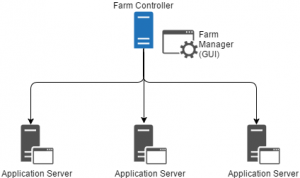
Overview and Naming The goal of TSplus Farm features is to allow the Administrator to manage all his
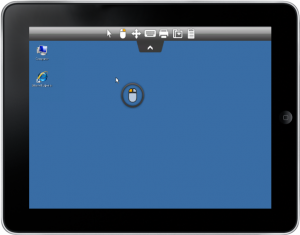
Overview You can connect to your Terminal Service Plus server on any browser from any mobile device supporting
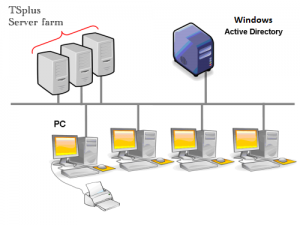
Pre-requisites Using this feature, you will be able to manage a load balanced environment. It means that the
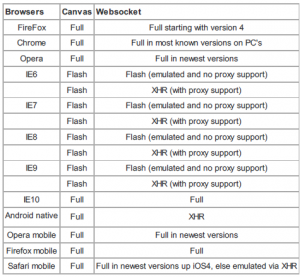
If your browser shows red warning on start by using HTML5 client It means that your browser does
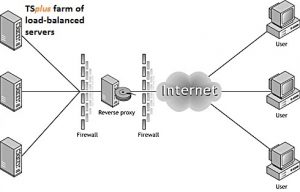
Reverse-Proxy and Generated Connection Clients This feature is available in the TSplus Enterprise Edition. The Reverse Proxy system

Using screen area: Easy touch on screen = mouse move to touched position and left mouse click Fast
It is possible to use servers behind reverse proxies via xhr-polling, with some limitations. Websockets are not part

File Transfer can be done in multiple ways on TSplus: since Version 12.50, a contextual menu is available to
The clipboard can be found on the HTML5 Top menu, with this icon: Most browsers except older MSIE
By default the HTML5 client tries to recognize browsers default language and then use it inside RDP session.