Chromebook RDP Service of TSplus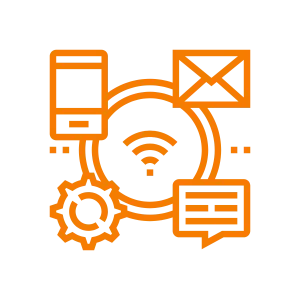
The top Citrix / TSE / RDS alternative. TSplus is a reliable Remote Access system, affordable, simple to configure and easy-to-use. TSplus tech hinges on years of indisputable track record and many satisfied clients who enjoy Chromebook RDP . Irrelevant of the machine or software you’re using, it is the appropriate solution for RDP Chromebook tasks to all customers . By utilizing TSplus, workplaces are able to improve security, organize app management, and reduce IT overheads. RDP Client for Chromebook by TSplus allows employers to deliver fully competent Windows desktops as well as any apps the workers require, on any kind of device. It lets users to be productive anywhere by providing a Windows desktop experience approachable through the Internet from workstations, Smartphones, and tablets, regardless of the software.
RDP Chromebook Made Convenient
TSplus is a simple, quick and affordable choice for anything to do with RDP Client for Chromebook. It eliminates the need of handling other, more elaborated options, such as Propalms, Citrix Presentation Server, 2X, GoGlobal or RDS. TSplus is uncomplicated to set-up, run, and maintain; it makes RDP Chromebook effortless, and reliable. With the emergence of Cloud computing and fast Internet connection, the user is expecting to open his Windows applications and Remote Desktop through Safari, Chrome, Firefox or IE.
RDP Client for Chromebook Allows You Ease of Access
TSplus is leading in the field of smart and adaptable solutions, working with the most advanced HTML5 Technology to access Web Remote and its various processes. Any device the TSplus Remote Desktop users choose is suitable for them to connect to the office applications anyplace anytime. The TSplus client doesn’t have to install anything. TSplus secure private cloud solution anchors all the info in one spot, making it simple to maintain and update it through RDP Chromebook.
Chromebook RDP Client Is A Helpful And Effective Solution
TSplus capabilities is able to considerably advance the running of your QuickBooks, Accounting, Retail Manager among many other applications, making it up to ten times quicker. There can be three, five, ten, twenty-five or Unlimited users who are authorized to access TSplus! Ordered application publishing,Failover, Load Balancing, Universal Printing and Application Control is the result of letting TSplus handle it.
Secure & Powerful RDP Client for Chromebook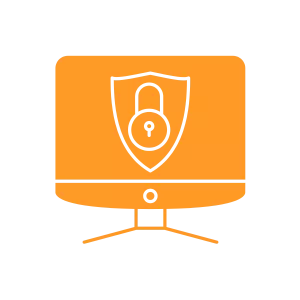
We offer add-ons to assist you with securing your enterprise even more. RDS-Knight 4.0 is on offer in two sections – RDS Knight Ultimate Protection and RDS-Knight Security Essentials . Whether you are a young company or a deeply rooted international business, RDS-Knight can be adjusted to your budget – and your needs. TSplus Protection allied with RDS-Knight makes for the absolute protection combo. This state-of-the-art system is the cutting edge safety toolkit to keep your faraway links absolutely protected. Benefit from our special discount TSplus price offers for add-ons and protect your RDS Servers in only 5 min!
Help Your Servers To Survive
If the Windows server that you’re using is openly accessible on line, then it suggests a 100% chance that network scanners, hackers and brute force robots are working on figuring out your Administrator login and password – actually right now. Utilizing customary passcode and logins vocabularies, they repeatedly try to sign into your computer thousands of times every minute. It’s not just damaging for your server’s safety, but it might drains a chunk of its resources, too – (bandwidth and CPU)! Let TSplus alternative RDS-Knight attacks defender to stop the neverending invasions right now. It shall instantly shield your computer by looking for Windows faulty login attempts and immediately ban the offending IP addresses after a few failures. Chromebook RDP client lets you to adapt it according to your needs.
Two Step Authentication For Added Security
If security is what you’re after, then counting on only passwords and usernames to secure your accounts online is not enough. When doing their work from the comfort of their home through Chromebook RDP on their domestic devices, the very same computers are being used by the employees for social media as well as other much less safe contacts as for work-related stuff, revealing personal and corporate information on the Internet.All the while, viruses designed for wide range hits on everyone are being superseded by malware tailored to target precise individuals and companies. The nature of the potential damage is altered as the barriers and costs for digital intruders have decreased rapidly.
Efficient & Effective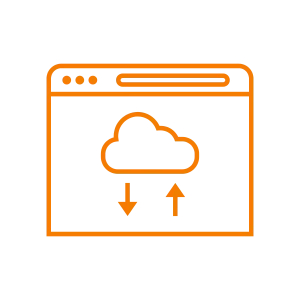
Acknowledging this heightened risk with powerful methods is what an admin responsible for cybersecurity ought to do.Many times people leave protection tools inserted in computers if they’re using the same password for a number of apps, or when they scribble hard passcodes on sticky notes. A whole office is risking to be liable to provocation because of merely one point of weakness: one worn or antsy worker is as little as it takes. By producing effective passcodes and multi-factor validation, this add-on tool for identity and access gives you what’s needed to safeguard your corporate network as well as your own files while doing work on RDP Client for Chromebook or otherwise. Enter a world of safe computing with TSplus Double FA. When you log into your working online mail or its apps, TSplus Double FA allows you to use your smartphone or other suitable device to enter your Chromebook RDP session conveniently and free from harm .