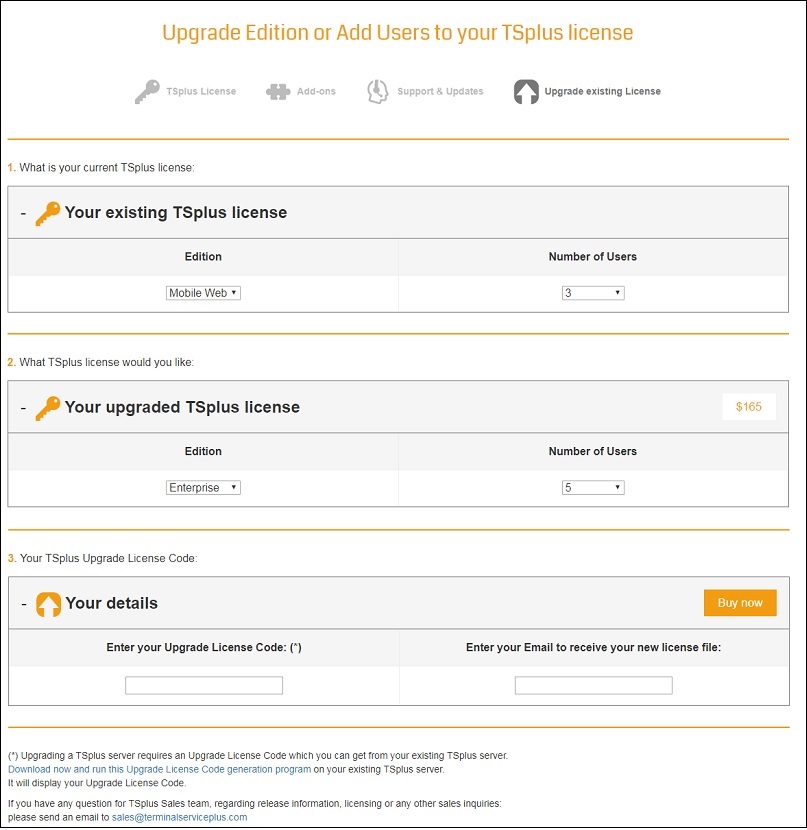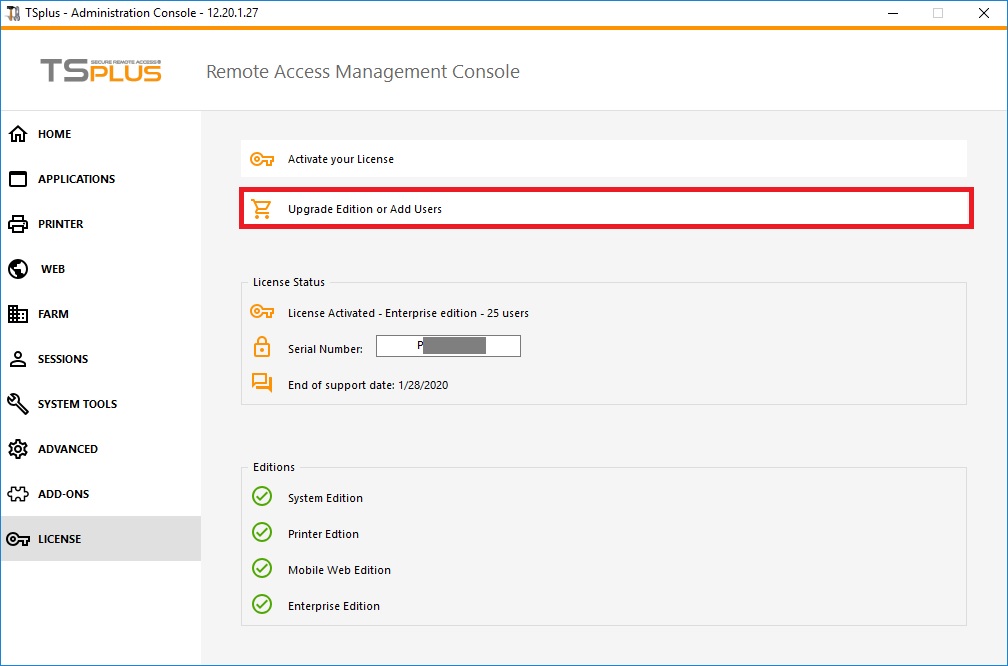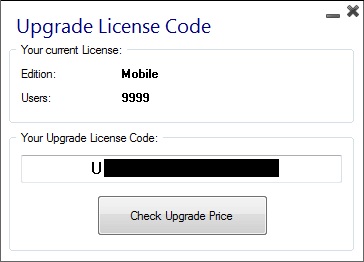If you wish to upgrade your current version of TSplus, in order to add more users or more features, click on the “Upgrade Edition or add users” tab on the License tile:
On the displayed window, you can see which edition you currently have and your number of users. Below is your Upgrade License Code:
When you click on the “Check Upgrade price” button, the following webpage opens and you can chose which edition you wish to upgrade to, with the number of users, for example here, from a TSplus Mobile Web Edition to a TSplus Enterprise version:
If you have a version 7.xx or below, go to this page and download the Upgrade License Code generation program, available at the bottom of the page, in order to get your Upgrade License Code. Visit TSplus Enterprise Edition page for more details.