On client side, each user will have to run a signed program named “Setup-ConnectionClient.exe” as a pre-requisite.
This program is available on your server, in the TSplus program folder: C:\Program Files (x86)\TSplus\Clients\WindowsClient:
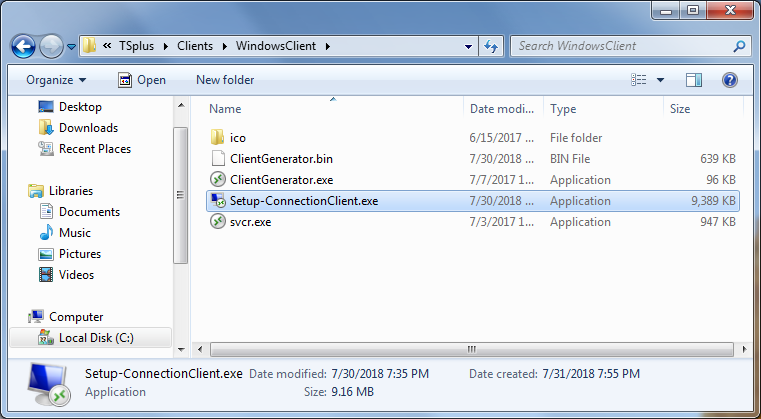
It is also available in C:\Program Files (x86)\TSplus\Clients\www\ConnectionClient, so your users can just run the program once on your web server address: http://xxxxxxxxxxx/ConnectionClient/Setup-ConnectionClient.exe
or by downloading it.
Install for all users
You can now install the Connection Client for all users. This means that once installed, any user on the computer will benefit from it, and will be able to connect in remoteApp mode from the Web Portal, as well as with a generated .connect client file.
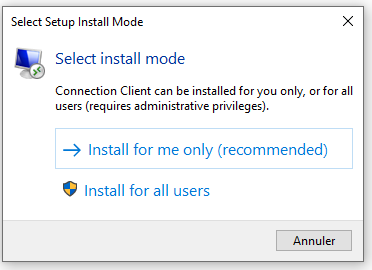
Note: For this pop-up to appear, you will need not to have the Connection Client installed already. You can also, during an installation using command line, specify which mode you want to use with the argument /ALLUSERS or /CURRENTUSER to install respectively for all users, or for the current user.
Note: Since TSplus 12.40, The Client Setup Program and the RemoteApp client setup have been merged and can be deployed with one single setup – so if you download the Connection Client Setup, there will be no need to download the RemoteApp Client one.
We offer complete comprehensive tutorials for TSplus download & installation, don’t forget to check those.