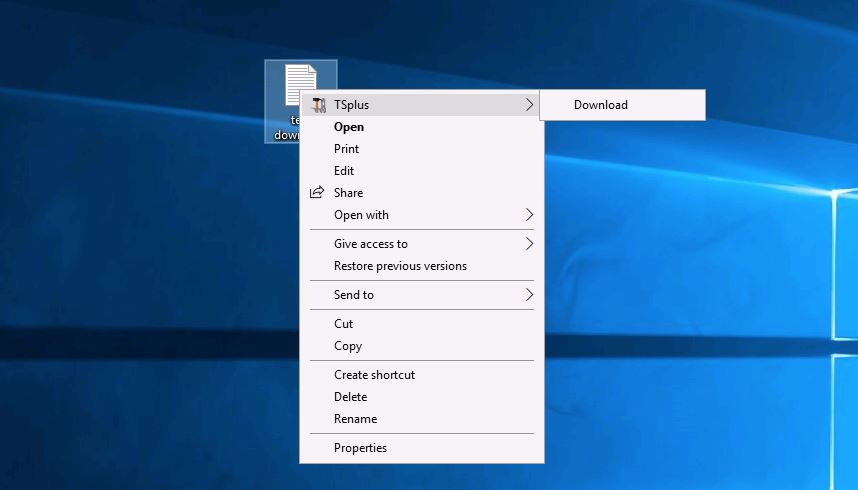Overview
Since TSplus version 12.50, a new “Send to Client” menu can be enabled under the Advanced > Contextual Menu tab to easily send files to client workstation.
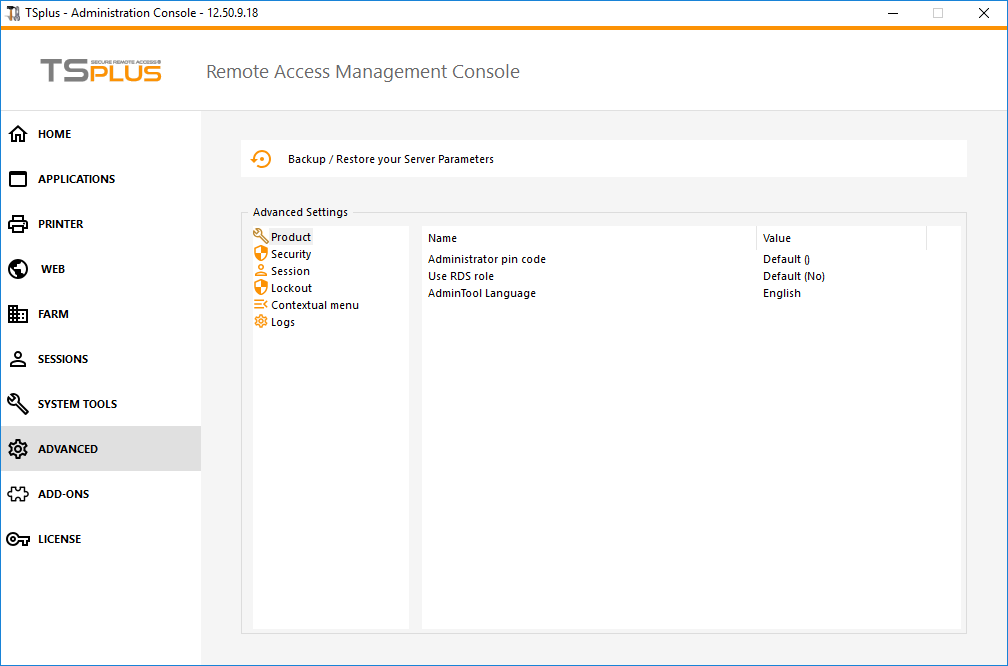
Enable/Disable Contextual Menu Feature
By default, this advanced features is disabled. Select the “Yes” value then click on “Save”, in order to enable it :
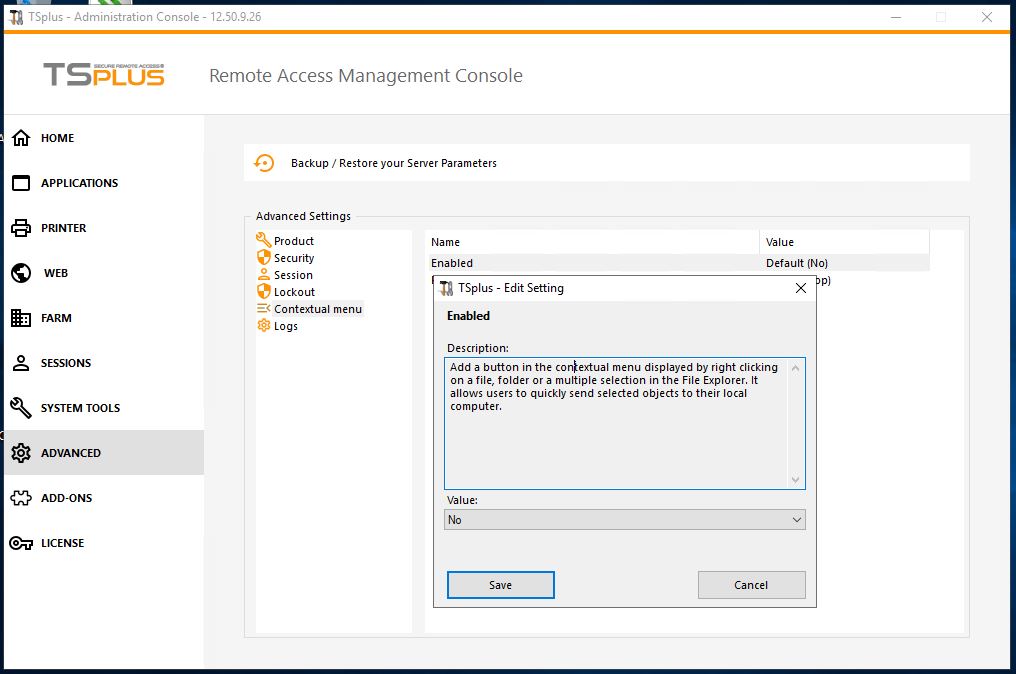
position on right-click menu
You can also change its position. By default, it will show on top:
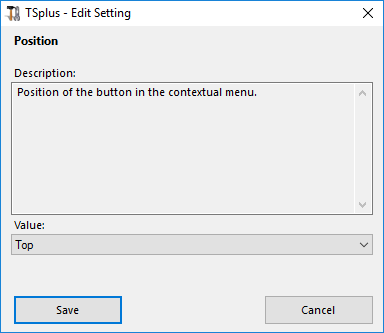
This is a right-click contextual menu. Just select the desired folder or files, right-click on it, select the “TSplus” tab and simply click on “Download”: