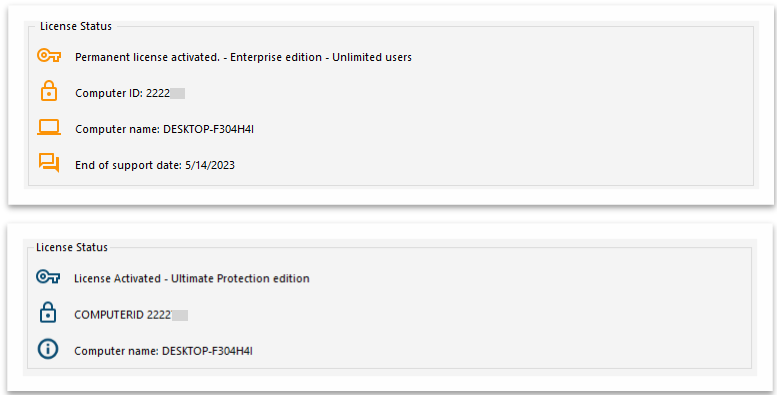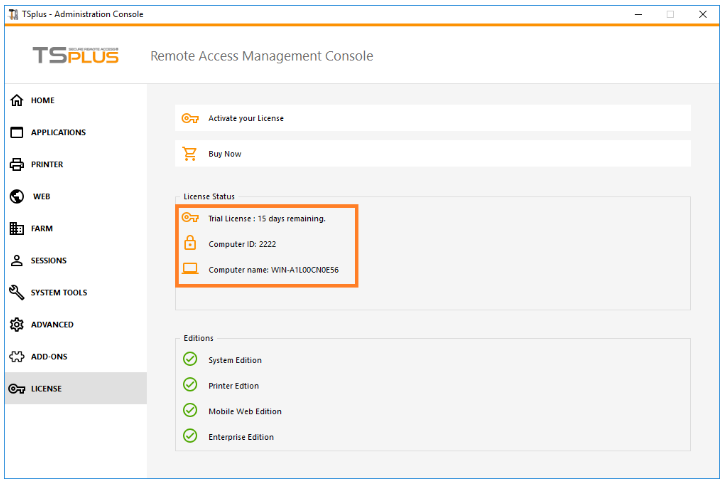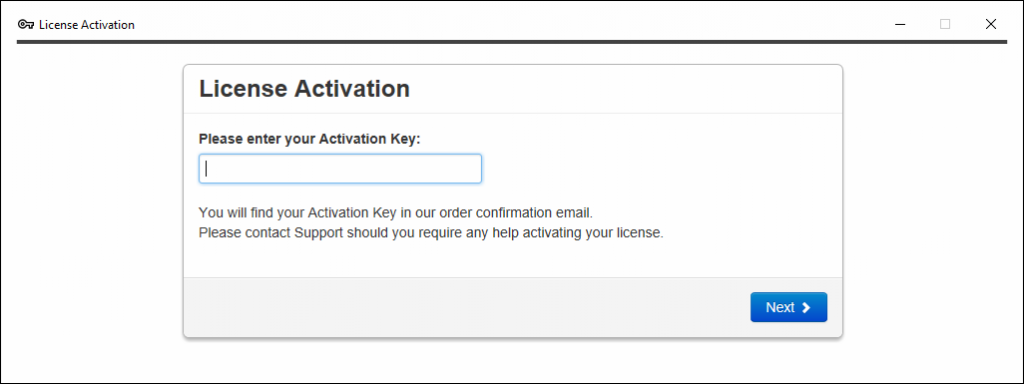Locating TSplus serial number and activating the license
Option One
Serial Number and TSplus License options will appear on Windows startup :
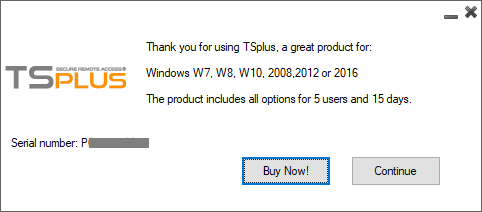
Option Two
- If you cannot find the admin tool shortcut, it should be located in the desktop folder on the administrator account used to TSplus download. You can also find the TSplus folder on this path: ‘C:\Program Files (x86)\TSplus\UserDesktop\files’.
Double-click on it, then click on the license tab.
Here you can see the status of your TSplus license Generator, as well as your Computer ID and Computer Name:
When you order a license, connect to our Licensing Portal and enter yourComputer ID:
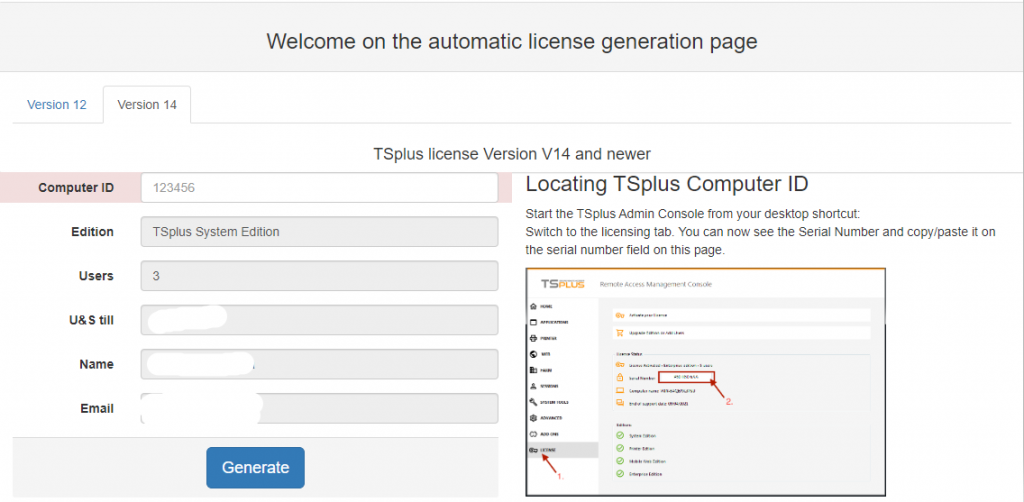
You will get your license.lic file, then, on the Admin Tool, click on the “Activate your license” tile:
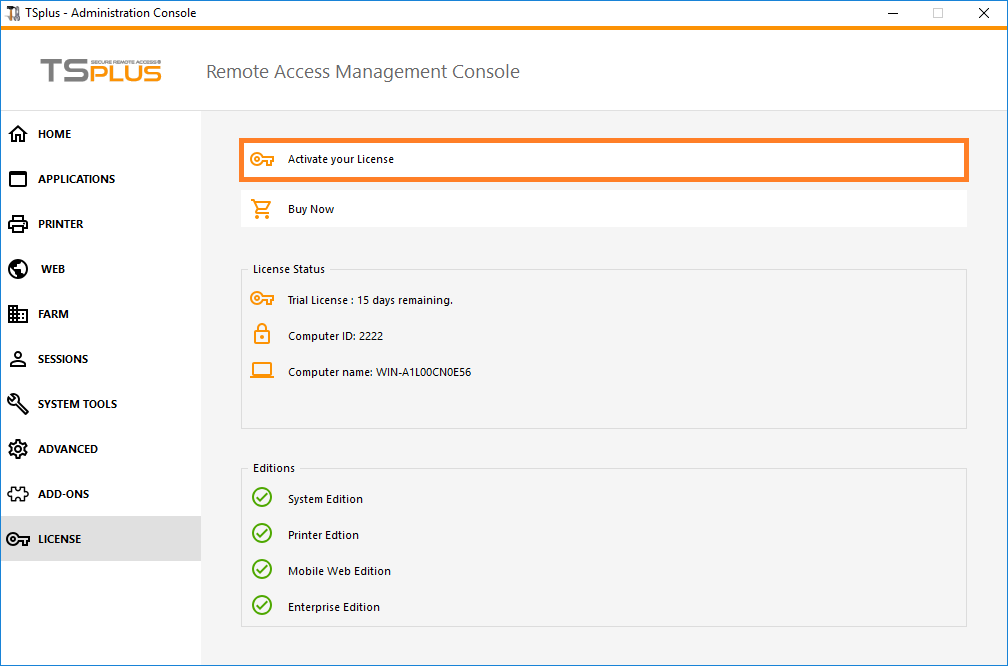
You will get a list of all the available licenses/supports assigned to this activation key, i.e. all licenses/supports not activated yet:
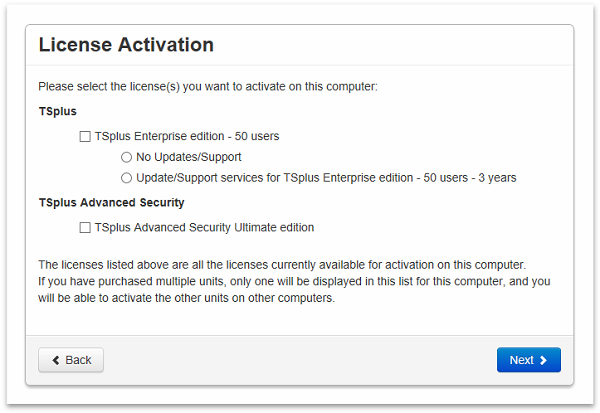
Check one or more items and click on the “Next” button. Please note that you can activate several products at the same time by checking several products/support!
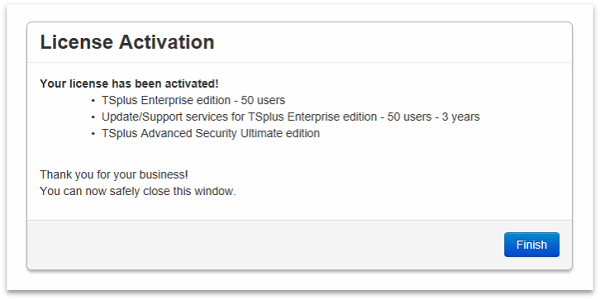
All your products/support are now activated (in this example, both TSplus support and TSplus Advanced Security have been activated at once).