Long Term Support versions
Customers who have subscribed to TSplus Support & Update Services and are not interested in TSplus latest features and improvements can install a TSplus LTS (Long Term Support) version.
TSplus LTS (Long Term Support) version extends the period of software maintenance; it also reduce the frequency of software updates to reduce the risk, expense, and disruption of software deployment, while promoting the dependability of the software.
Moreover, TSplus LTS (Long Term Support) does not receive any new features.
TSplus lifecycle
TSplus standard versions are published quite often and the latest release is always the best solution available to our customers: all known bugs are fixed and new features are available very often.
A new major TSplus version is released at the start of every year: TSplus 11 in January 2018, TSplus 12 in January 2019 and so on, as shown in the diagram below
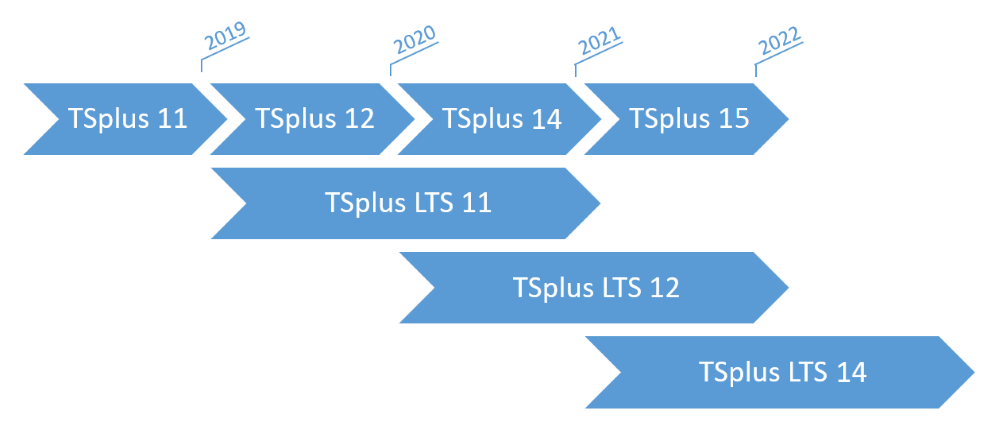
Starting January 2019, TSplus is also available in a Long Term Support version, named “LTS”. Every year, TSplus will publish a stable LTS version which will be supported for 2 years.
Benefits and Limitations of TSplus LTS
TSplus LTS has several benefits:
- No updates except for security fixes and Windows updates compatibility
- No changes in behavior and no changes in features when you update
- Less risk when updating between two minor versions of a given LTS
- Supported for 2 years
TSplus LTS also has limitations and constraints:
- Customer must purchase Support & Update Services (a TSplus license generator cannot be activate without active Support & Update Services)
- No new features at all (compared to TSplus standard version which constantly receives a lot of updates and new features)
We recommend our customers to use TSplus standard version to benefit from our state-of-the-art solution.
TSplus LTS Download links
TSplus LTS 11 (supported from 2018-12 to 2020-12):
- Setup (to install TSplus on a new server)
- UpdateRelease (to update an existing TSplus installation)
- LTS Documentation.
TSplus LTS 11 Changelog
- 2019-03-14: Setup and UpdateRelease programs now suggest to install OpenJDK Java Runtime (JRE), except when run silently. This is not a regression as it remains fully compatible with Oracle JRE. This change is enforced by Oracle licensing changes and has been tested for more than 6 weeks on our RELEASE channel first.
- 2019-03-04: updated to OpenSSL 1.1.1b
- 2019-02-21: fixed trial license activation
- 2019-02-13: updated to bouncycastle 1.61
- 2019-01-23: fixed compatibility with latest windows 10 (1809) updates
- 2019-01-18: fixed compatibility with latest windows 7 / server 2008 R2 updates
- 2018-12-21: fixed bugs with security add-on and alternate shell in rebranded versions
- 2018-12-17: initial version