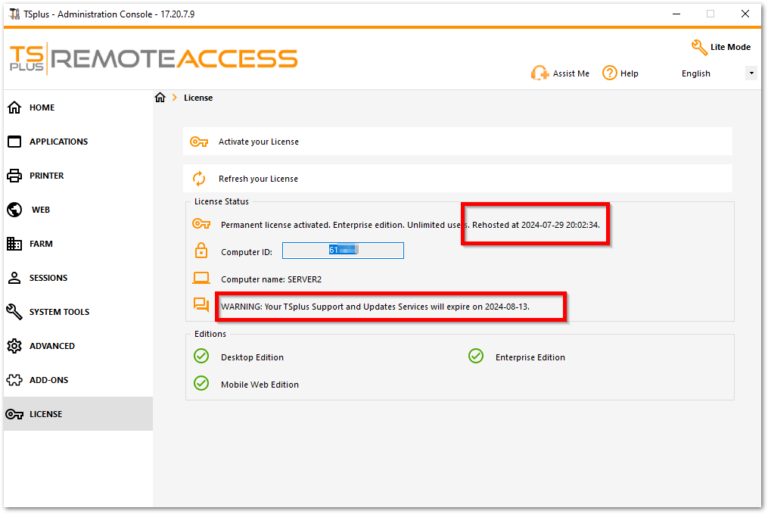Warning : Failed to validate hardware Identifier
Before migrating your server, update your TSplus version. (Requires a support subscription)
After migrating a physical server to a virtual machine, the license status changes to Failed to validate hardware Identifier on new hardware.
This message appears because TSplus has detected a license conflict copied from one server to another with the same Computer ID and the same name.
We already recommend renaming your new server (Example: SERVER1 > SERVER2)
- Restart your server
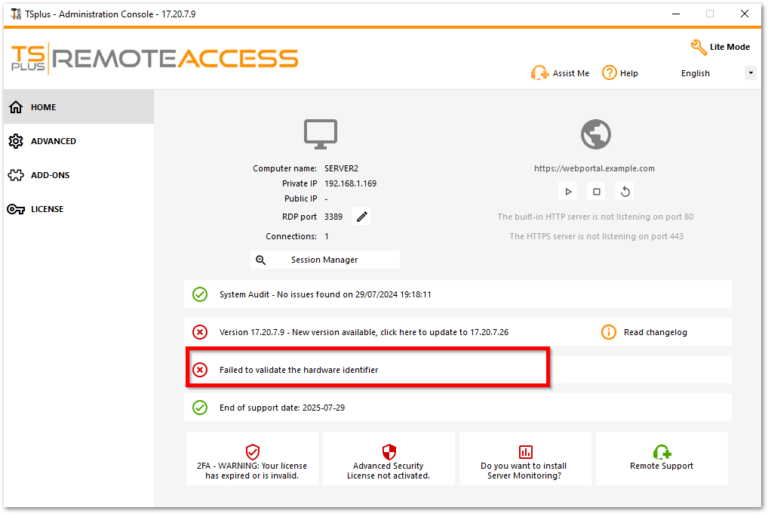
Click on the window to arrive on the license page.
Then click on the tab “Your hardware information has changed. Click here to repair your license.
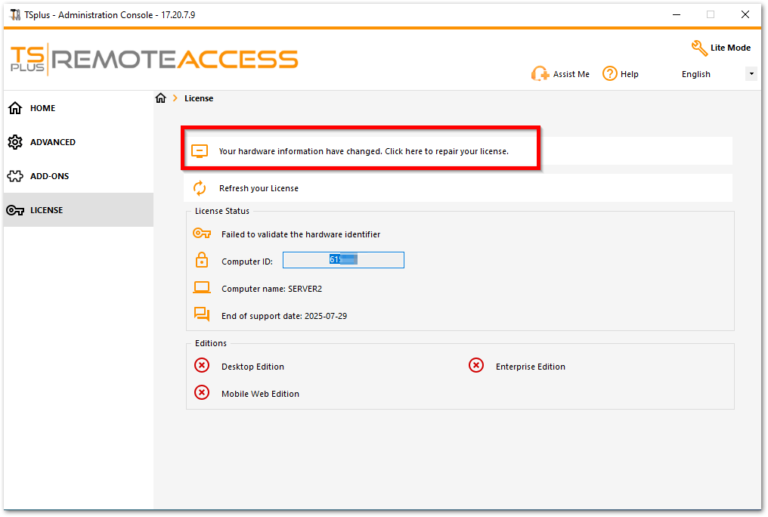
A “license rehost” popup will open to allow you to restore your license.
Case 1: You don’t have support !
Rehosting will therefore not be possible, you will have to subscribe to a support subscription on the original server and start the migration action again.
In case of problems, contact Support and indicate your computer ID and activation key.
Case 2: You have already rehosted for 6 months !
The Message: You have already rehosted this computer in the last 6 months. Please contact Support should you require any help rehosting your license.
The rehost will therefore not be possible, Contact Support and indicate your Computer ID and Activation Key.
Case 3: You have support !
The following message appears: Are you sure you want to rehost your existing licenses on this new computer?
Please note:
- Rehosting can only be done once every 6 months.
- Rehosting cannot be canceled and will deactivate your licenses on the previous computer after a 15-day grace period.
Click the “REHOST” button
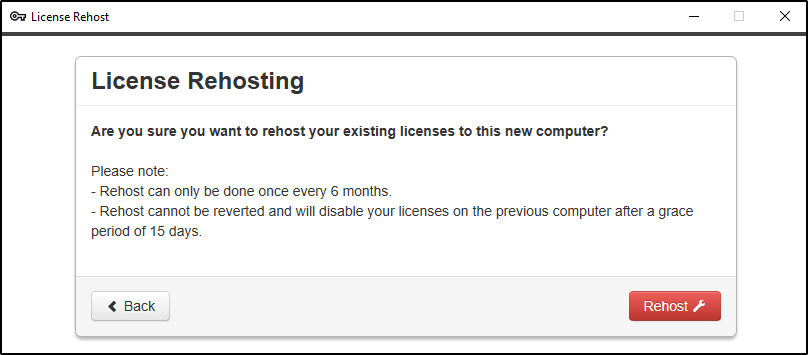
Your license is rehosted !
Note: A message will appear on the old server with the rehost date as well as the end date of the period of use of the old server (15 days).