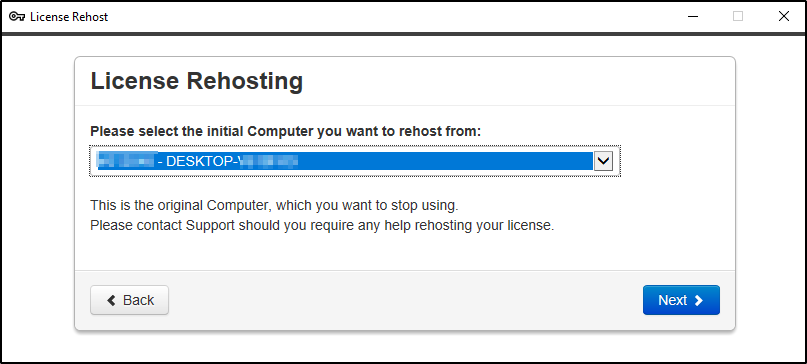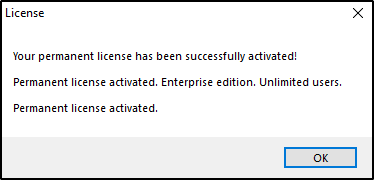Locating TSplus computer ID and Rehosting existing license
Online Activation is authorized once a month.
On the new server Go to the “License” tab Click on “Rehost an existing license”
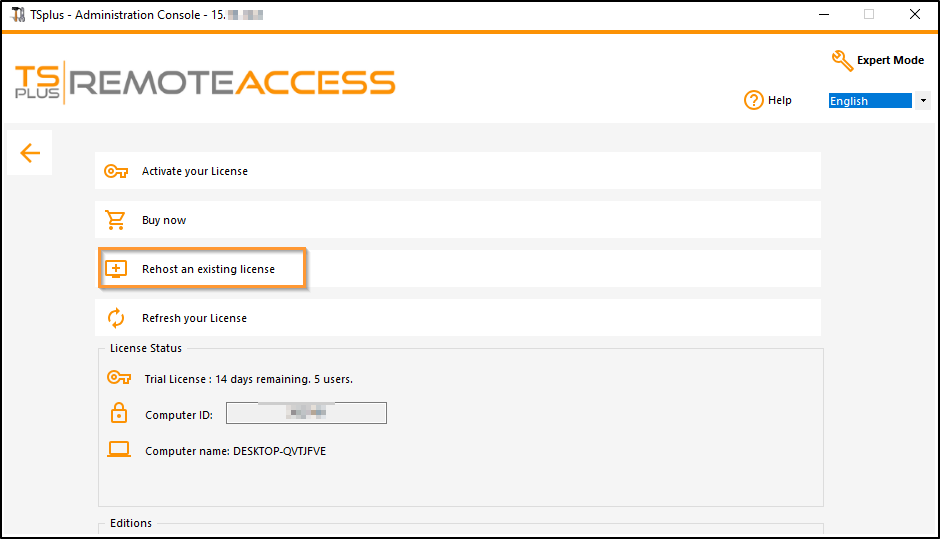
Enter your Activation Key:
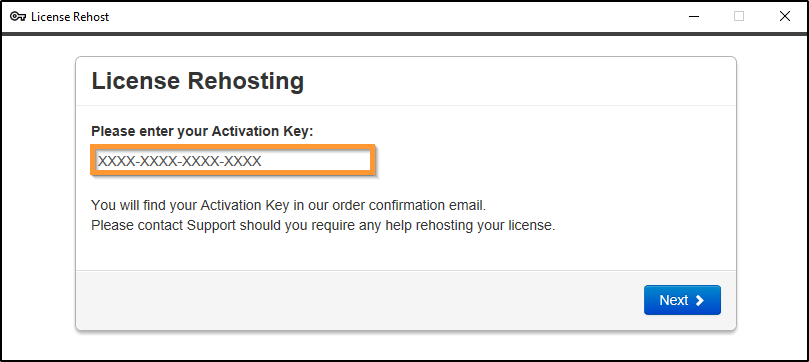
- Select the initial Computer you want rehost.
Confirm rehost
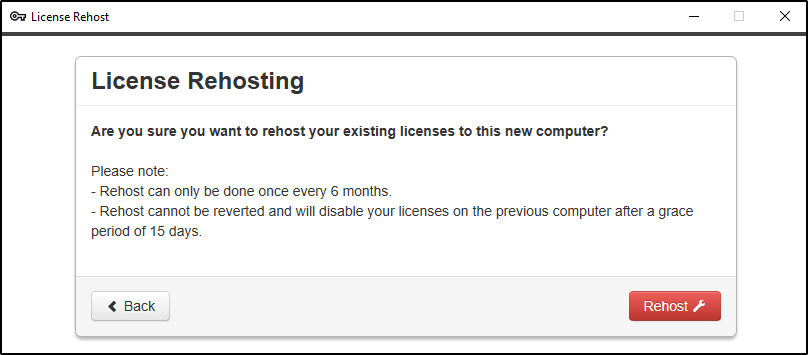
Your license rehost is finished.
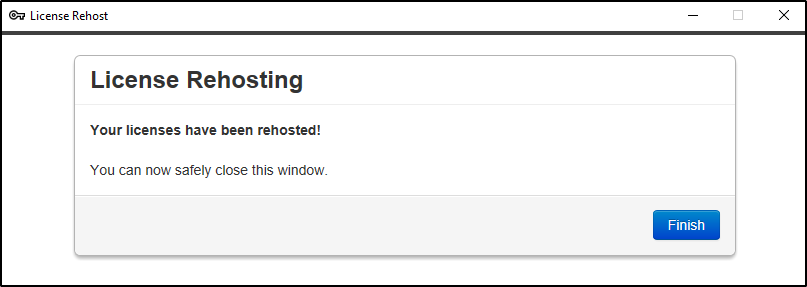
Wait a few moments for your AdminTool to synchronize until the window appears.
Congratulations on your license has been successfully activated!